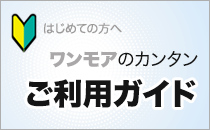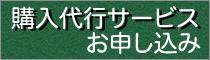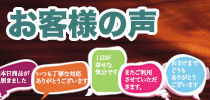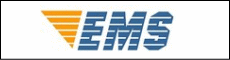今日の為替レート
お振込銀行
クレジットカード支払い
ログイン | LOGIN
商品カテゴリー
- ブランドファッション
- ファッション/雑貨
- ビューティー
- 食品
- 出産/育児
- 生活雑貨
- パソコン
- レジャー
TV용 XTRONs 4K 무선 디스플레이 어댑터 어플레이 미라캐스트 동글 iOS 안드 이드 모니터 젝터용 WiFi
|
|||||||||||||||||
| 商品購入についてのご案内 | |||
|
|||

| Brand | XTRONS |
| Connectivity Technology | Wi-Fi, HDMI |
| Connector Type | HDMI |
| Special Feature | Portable,Wireless,Wireless Display |
| Resolution | 4k |
| Supported Internet Services | hulu, netflix |
| Controller Type | App Control |
| Form Factor | Pocket-sized |
| Color | black |
| Model Name | XTRONS 4K Wireless Display Adapter Airplay Miracast Dongle |
About this item
- SHARE CONTENT TO BIG SCREEN WIRELESSLY ? With this mirroring device, you can cast photos, videos, office files, web browsers, live cameras, and APPs from smartphones to a large screen like TV, projector and any HD monitor.
- 4K UHD OUTPUT - This TV cast device supports 4K resolution video graphic sound output, providing you excellent audio-visual feast on big screen. Now you can create your own exclusive cinema at home or in your car.
- WIDE COMPATIBILITY ? The wireless display receiver supports Airplay (for iOS) and Miracast (for Android). It’s compatible with iOS 8.0+ OS and Android 4.3+ version for your smart devices.
- PORTABLE MINI SIZE - The pocket-size design enables important business conferences, office routine meetings, and multimedia campus education in school, home theater entertainment. Simple and convenient for you.
- XTRONS GUARANTEE - XTRONS provides a 3-month warranty for this item and technical support. If you still have questions about this product, please feel free to contact us.
Product Description
NOTE
Connected HD monitor must have HDMI input function.
The HDTV05 does NOT support Netflix, Amazon Prime videos, Hulu, Comcast TV, DIRECTV and any encrypt paid video apps, due to unauthorized sharing for third-party software.
For Android Devices Connection
1.Connect WiFi Antenna (micro USB head) to HDTV05.
2.Plug the HDTV05 into the HDMI port of your HD monitor and switch to the right input source.
3.Plug the USB cable into an external USB power adapter.
4.The HD monitor will show Setup page.
5.Find Miracast (or wireless display/smartview/screen mirroring/play to) on your Android device, and select the SSID name.
For iOS Devices Connection
1.Connect WiFi Antenna (micro USB head) to HDTV05.
2.Plug the HDTV05 into the HDMI port of your HD monitor and switch to the right input source.
3.Plug the USB cable into an external USB power adapter.
4.The HD monitor will show Setup page.
5.Open your iOS devices “camera” to scan the first QR code on the setup page.
6.Click “Join” when pop-up shows up.
7.Turn on Airplay in iOS devices and select HDTV05’s SSID (it is on the setup info).
For iOS Devices Connection + DLAN
1.Connect WiFi Antenna (micro USB head) to HDTV05.
2.Plug the HDTV05 into the HDMI port of your HD monitor and switch to the right input source.
3.Plug the USB cable into an external USB power adapter.
4.The HD monitor will show the Setup page.
5.Open iOS devices “camera” to scan the first QR code on the setup page.
6.Click “Join” when pop-ups show up.
7.Wait 3s till the second QR code shows, scan it and click the pop-ups
8.Safari will be opened automatically, select your home Wi-Fi and enter password (Not SSID on the monitor, but the Wi-Fi you usually use)
9.Turn on Airplay in iOS devices and select HDTV05’s SSID (it is on the setup info)
Package Includes:
1 x Screen Mirroring Adapter
1 x USB Cable (with receiver)
| 항목 | 설명 |
|---|---|
| Brand Name | XTRONS |
| Item Weight | 3.2 ounces |
| Package Dimensions | 5.59 x 2.91 x 1.22 inches |
| Item model number | HDTV05 |
| Color Name | black |
| Special Features | Portable,Wireless,Wireless Display |
| Date First Available | October 28, 2019 |