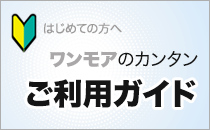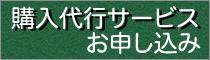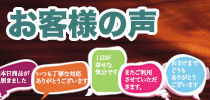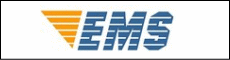今日の為替レート
お振込銀行
クレジットカード支払い
ログイン | LOGIN
商品カテゴリー
- ブランドファッション
- ファッション/雑貨
- ビューティー
- 食品
- 出産/育児
- 生活雑貨
- パソコン
- レジャー
무선 HDMI 디스플레이 동글 어댑터 APP 유튜브용 TV 어댑터 비디오 미러링 동글 신기 Mac iOS 안드 이드
|
|||||||||||||||||
| 商品購入についてのご案内 | |||
|
|||

| Brand | HRpart |
| Connectivity Technology | Wireless |
| Connector Type | HDMI |
| Special Feature | DLNA |
| Resolution | 1080p |
| Supported Internet Services | YouTube |
| Controller Type | Button Control |
| Form Factor | Dongle/Stick |
| Color | black |
| Item Weight | 69.5 Grams |
About this item
- 【 Screen mirroring】Casting and mirroring streaming YouTube from android and ios devices, allows you to watch audio or video from a small screen(Smartphone/laptop/ipad)to a large screen device (TV/monitor/projector). Without using long and messy cables, you can enjoy HD movies in the living room.
- 【Compatibility】The wireless display adapter of this wireless display adapter ensures compatibility with a wide variety of HDMI output devices, including laptops,smartphones, tablets, and more.
- 【Wireless and easy connection】This wireless TV dongle adapter requires no app and is easy to set up. Remember you will need 5V/1A power for the included USB cable. Many modern TVs and projectors have a USB port near the HDMI input that works with the device. If the port is occupied, a battery pack will work.
- 【Note】This is a standalone device.once connected to an HDMI input and power,the dongle displays a helpful screen to make connecting to it a breeze.only needs to connect to the wireless signal of the adapter,you can put on the mobile device movies,office files,etc.on the mobile device to the high-definition TV/projector.Note:don’t support with some Subscribed paid Apps which have "HDCP" video copyrights protection like Netflix,Amazon prime videos,Hulu,Comcast tv,BT Sport,etc
- 【Safe use】Our company is committed to providing the best products and services. There is a dedicated after-sales service team. If you have any questions, please feel free to contact us.
Product Description


Physical Setup:
1.Connect the dongle to the TV's HDMI port.
2.Connect the dongle's USB cable to the TV's USB port or a USB power block.
3.Turn on the TV and set the input to the dongle's HDMI port.
4.Make sure the device's blue main screen appears on the TV.
Android System Mirroring
1.Confirm that the device's blue main screen appears on the TV.
2.In the "Cast " function, select the 'Cattv-XXXX' device, wait for a few seconds, and the phone screen will automatically appear on the TV after a successful connection.
iOS System Mirroring
1.Go to Settings > Wi-Fi > OTHER NETWORKS > select "Cattv-XXXX" and enter the password "12345678"
2.Tap "Screen Mirroring" > choose "Cattv-XXXX"
Note: Android systems can use the mirroring function while connected to home Wi-Fi, but Apple devices need to have phone data enabled to use the mirroring function.

The DLAN function is the core feature of this product.
To set up DLNA, you first need to establish a network connection between the device and the router. The specific steps will be displayed on the blue main screen.
Question:
How to use DLNA functionality on Android and iOS phones
Answer:
Open the audio and video app on your phone, select the program source you want to play, and after it starts playing, tap the DLNA/Airplay screen casting button in the top right corner of the video. Search for "Casttv-XXXX" and tap on it to start using DLNA/Airplay playback.
Note:
1.In DLNA mode, all you need to do is set up the network for the first time. After that, it will automatically connect to the WiFi you initially connected to whenever you turn it on.
2.If you have already established a network connection between the device and the router but cannot find "Casttv-XXXX" on your mobile device, you need to check if your router's name contains special characters such as spaces.

- Stream YouTube content
- No need to install APP
- Plug and Play
Compatibility and after-sales issues
The HRpart screen mirroring/casting devices is designed to mirror the mobile source device being used, However, some application providers and phone providers may prohibit the wireless transmission of their content via a certain protocol.
We hope you to provide us with the model and application of the equipment you are using before you buy via the "Customer Questions" in the middle of the page or by contacting Customer Services directly.
We do our best to solve customer problems
Mirror HD Content and Videos
The HRpat wireless HD display adapter lets you wirelessly mirror all your favorite HD content from your Android and iOS device to a larger, high-definition TV screen, No need to install APP. This means you can share your photos on the big screen, and viewing Zoom / Teams meetings,allows you to use your HDTV as a 2nd monitor for your MacBook Pro Air and windows devices.
Get it so your small screen content is displayed on the big screen.
Please note it is not used for Netflix, Amazon prime videos, Hulu, Comcast tv, Xfinity, Vudu, Sky Go, BT Sport, etc. due to "HDCP" high definition copyright protection.

Command your TV with your mobile device
Simply connect your TV on any compatible mobile device and app to string together your favourite music, movies and more; control playback pause, fast forward, adjust volume levels and more from the output

Enjoy HD picture quality
Share your vacation photos and videos with family and friends on the big screen.
Viewing spreadsheets on a large HDTV is good for productivity.

Mirroring/Casting mobile device content via projector
Attach this wireless display adapter to your projector,
You can then project the content of your mobile device anywhere via the projector.
| 항목 | 설명 |
|---|---|
| Brand Name | HRpart |
| Item Weight | 2.45 ounces |
| Package Dimensions | 5 x 4.96 x 1.54 inches |
| Country of Origin | China |
| Item model number | E38 |
| Color Name | black |
| Special Features | DLNA |
| Date First Available | December 6, 2021 |