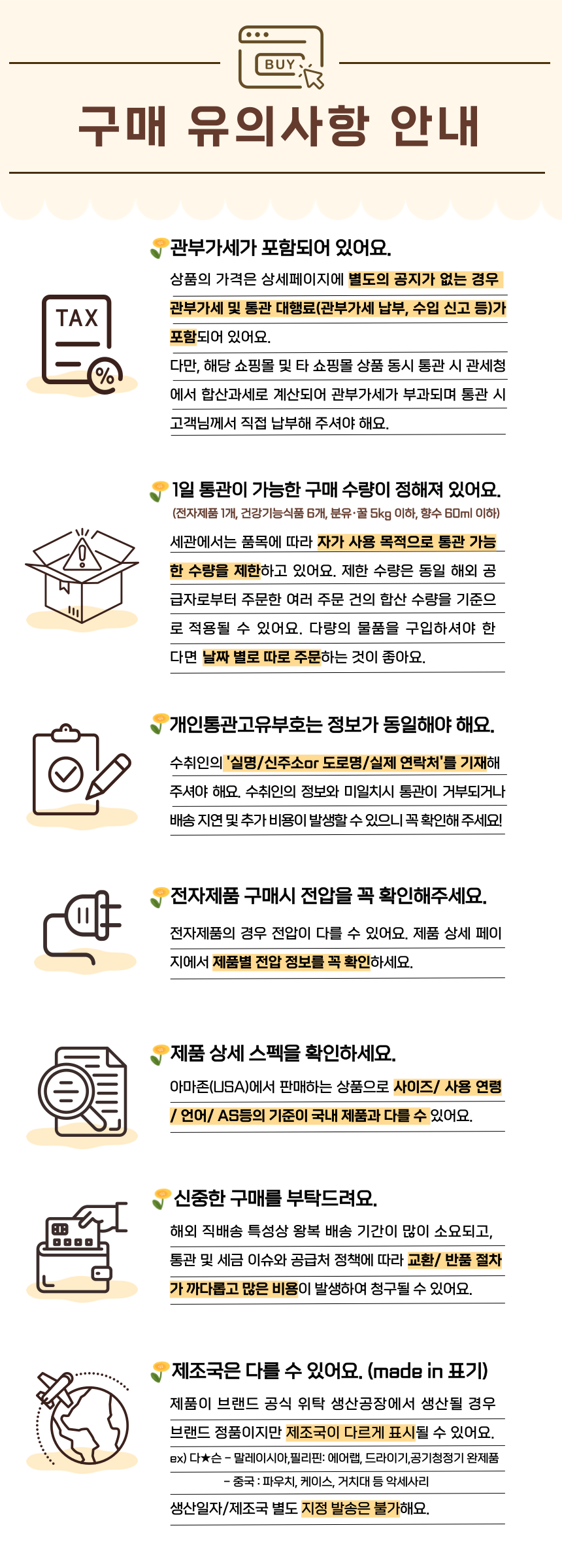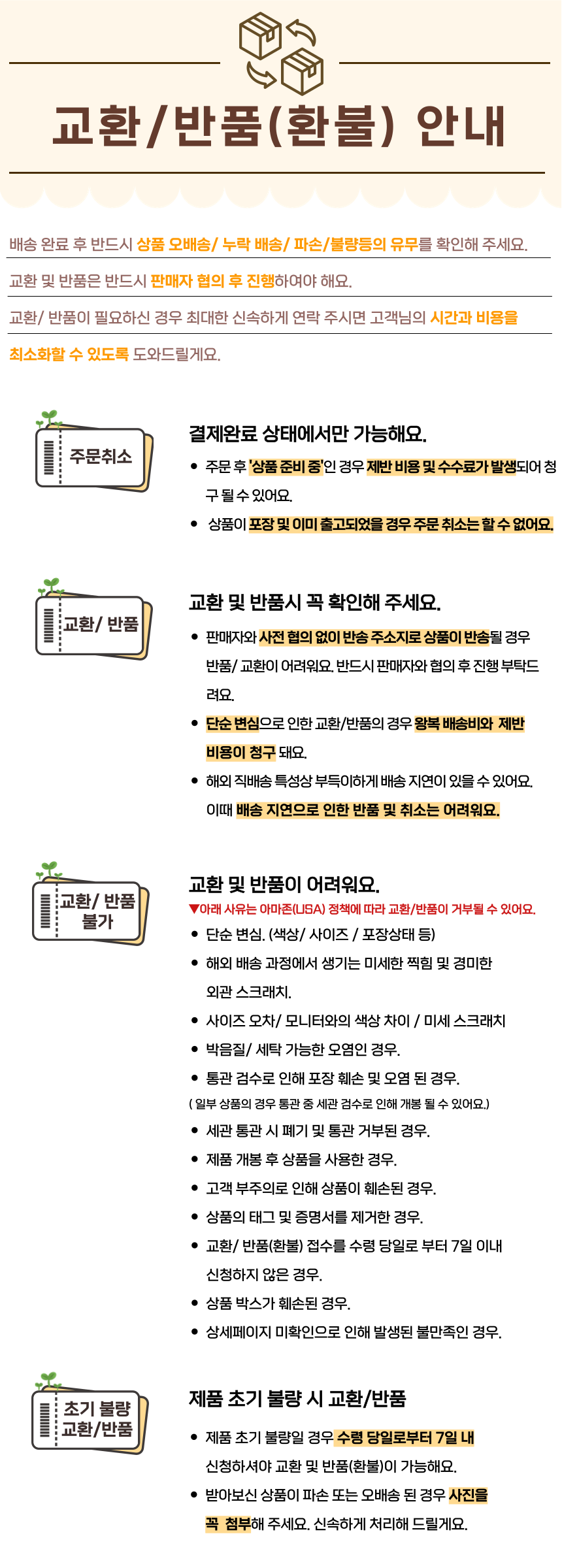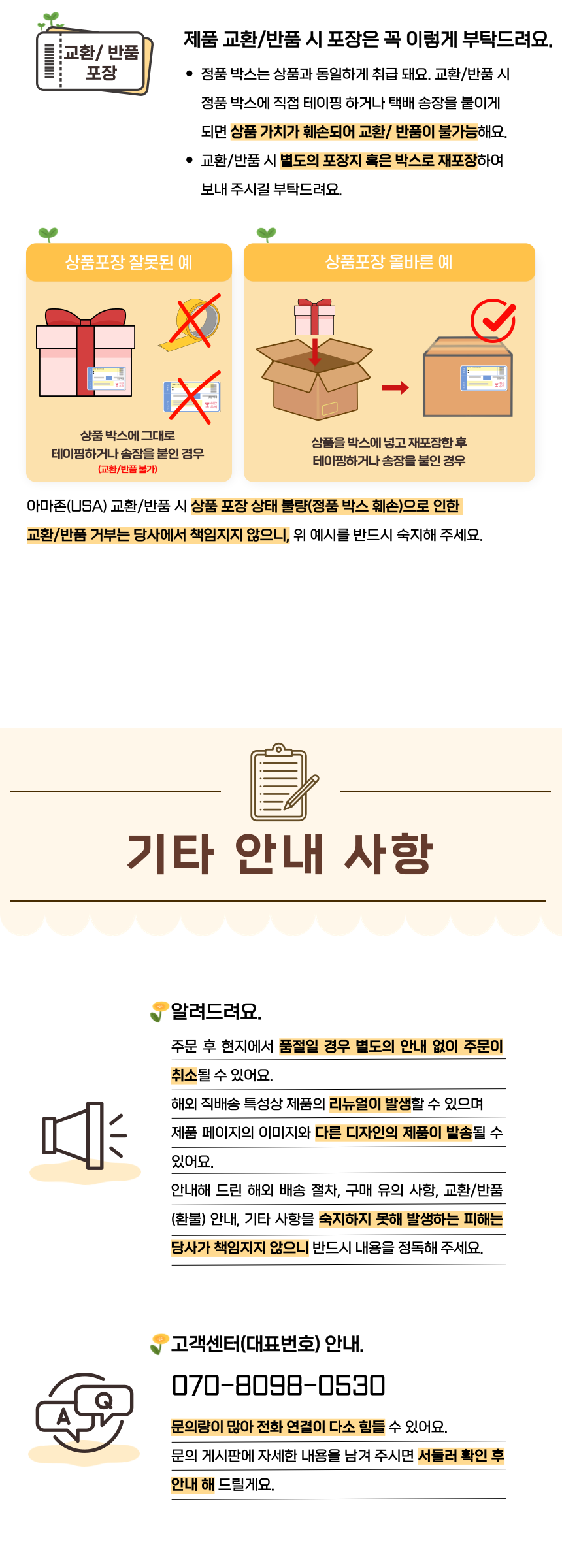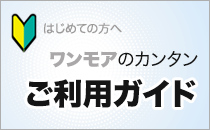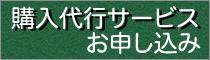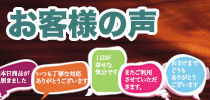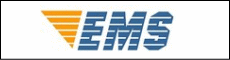今日の為替レート
お振込銀行
クレジットカード支払い
ログイン | LOGIN
商品カテゴリー
- ブランドファッション
- ファッション/雑貨
- ビューティー
- 食品
- 出産/育児
- 生活雑貨
- パソコン
- レジャー
AODUKE M.2 NVMe SATA to USB3.2 10Gbps 도킹 스테이션 어댑터 팬 냉각 외장 하드 드라이브 인클로저 M.2
|
|||||||||||||||||
| 商品購入についてのご案内 | |||
|
|||


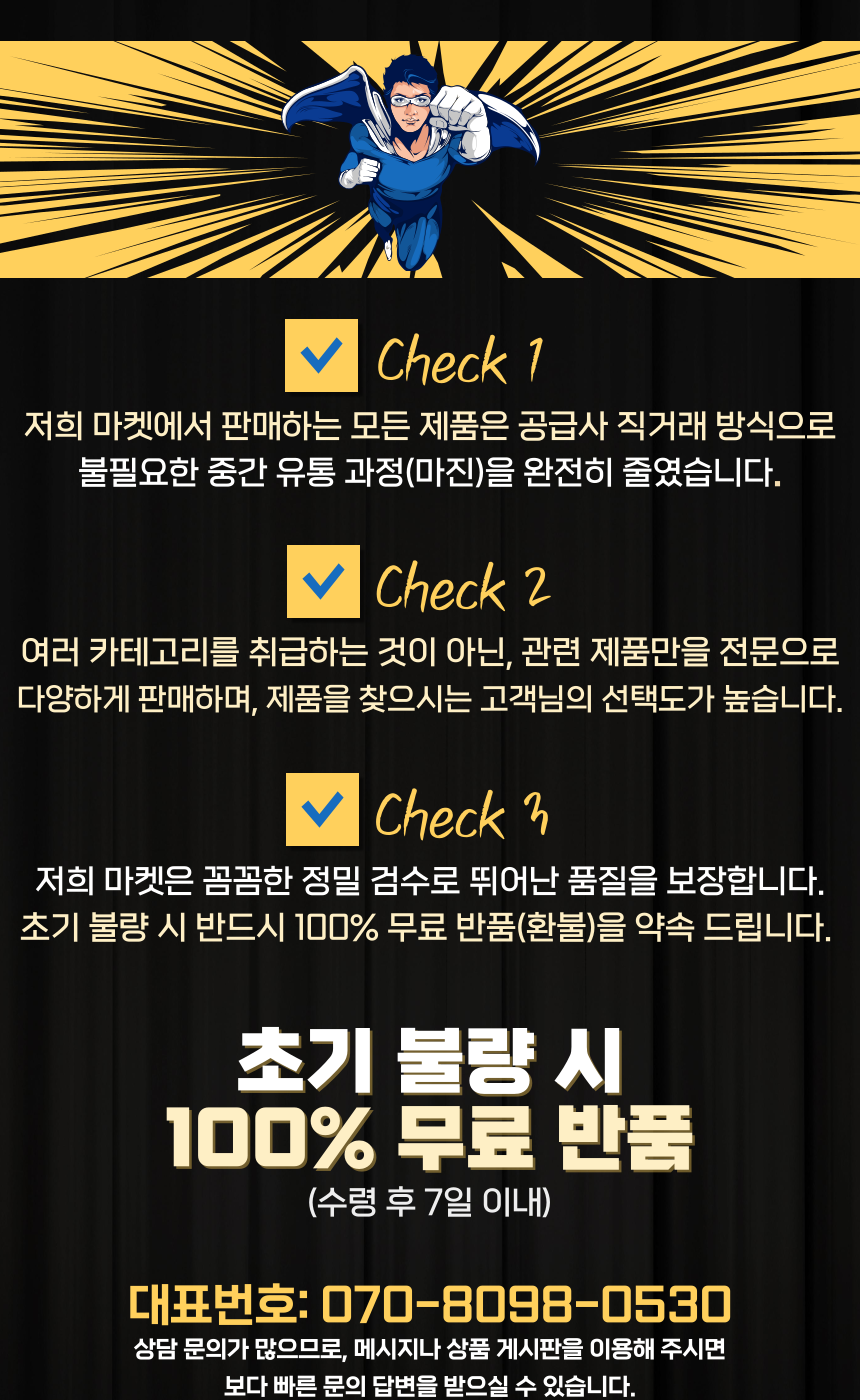
상품명
AODUKE M.2 NVMe SATA to USB3.2 10Gbps 도킹 스테이션 어댑터, 팬 냉각 외장 하드 드라이브 인클로저, M.2 SATA/PCIe SSD 오프라인 클론 데이터 백업 지원-AJM2SPC
AODUKE M.2 NVMe SATA to USB3.2 10Gbps Docking Station Adapter, Fan Cooling External Hard Drive Enclosure, Support M.2 SATA/PCIe SSD Offline Clone Data backup-AJM2SPC
상품주요정보
["【Nvme / SATA SSD 범용】10Gbps USB3.2에서 M.2 NVMe/SATA SSD를 달성하는 호스트 PC, B&M 키 SATA SSD 6Gbps/M 키 NVME SSD 10Gbps 외장 하드 드라이브 도킹 스테이션 인클로저 지원.","【내장 팬 냉각】내장된 무소음 고속 송풍기는 IC PCBA를 위해 열을 빠르게 방출할 수 있으며 안정적인 제품 성능, 하드 디스크를 더 잘 보호합니다.","【읽기 및 쓰기 모드】컴퓨터에 연결해야 합니다. M.2 NVMeSSD에서 호스트 PC로 10Gbps 데이터 전환, M.2 SATA SSD에서 호스트 PC로 6Gbps 데이터 전환.","【복제 모드】AODUKE 오프라인 복제 도킹, 컴퓨터에 연결할 필요가 없습니다. 복제 키를 5초 동안 길게 누르고 복제 키를 1초 동안 짧게 누릅니다. 25% 표시등이 100% 표시등으로 깜박이면 완료되었음을 의미합니다(대상 SSD의 용량은 원래 SSD보다 크거나 같아야 함을 알려주세요! ).","【다중 클론】지원 모드 1: M.2 NVMe to M.2 SATA 클론, 모드 2: M.2 SATA to M.2 NVMe 클론(클론 모드를 전환한 후 전원 공급 장치를 다시 시작한 후에만 적용됩니다!)"]
상세설명
제품 설명
M. 2 NVMe/SATA 프로토콜 SSD 듀얼 디스크 오프라인 하드 디스크 복사기
PC 없이 SSD 전체 복사 기능.
1. 오프라인 복제 복사, 컴퓨터를 연결할 필요가 없습니다. 전원 공급 장치를 연결하십시오. 복제 키를 5초 동안 길게 누르고 클론 키를 1초 동안 짧게 누르고 25% - 50% - 75% - 100%, 모든 표시등이 항상 켜져 있어 완료를 나타냅니다. (대상 SSD 용량은 소스 SSD 용량 이상이어야 합니다.)
2. 클론 모드 1: M.2 NVMe to M.2 SATA 클론, 3. 클론 모드 2: M.2 SATA to M.2 NVMe 클론(클론 모드를 전환한 후 전원 공급 장치를 다시 시작한 후에만 적용됩니다!)
4. 온라인으로 읽고 쓰고, 컴퓨터를 연결하고, 컴퓨터 디스크 관리에서 하드 디스크 드라이브를 확인하십시오(새 하드 디스크는 처음으로 포맷해야 하며, 사용하기 전에 오래된 하드 디스크를 백업해야 합니다).
전송 인터페이스: Type-C
전송 대역폭: 10Gbps(NVME SSD), 6Gbps(SATA SSD)
지원 장비: M.2 NVME SATA SSD(M-Key/B&M-Key)
전력 용품: 5V/3A
팬 수: 1개 (3000r 속도)
제품 무게: 150g
제품 크기: 90X78X34MM
소재: ABS
AODUKE 2 베이 도킹 1개.
USB3.0 to Type-C 케이블 1개.
Type-C to Type-C 케이블 1개.
5V/3A 전원 어댑터 1개.
사용자 설명서(한글이 아닐 수 있음) 1부.
1. 대상 디스크에는 소스 디스크보다 많은 공간이 있어야 합니다.







상품정보 제공고시
| 품명 및 모델명 | AODUKE M.2 NVMe SATA to USB3.2 10Gbps 도킹 스테이션 어댑터, 팬 냉각 외장 하드 드라이브 인클로저, M.2 SATA/PCIe SSD 오프라인 클론 데이터 백업 지원-AJM2SPC |
|---|---|
| 제조자/수입자 | AODUKE |
| 정격전압, 소비전력 | 15W |
| 제조국 | 상품 상세설명 참조 |
| 주요 사양 | 상품 상세설명 참조 |
| 동일모델의 출시년월 | 상품 상세설명 참조 |
| 크기, 무게 | 패키지 크기: 13.72 x 20.62 x 5.72 cm
패키지 무게: 0.33 kg |
| 품질보증기준 | 본 제품은 미국에서 판촉, 유통 및 판매되고 있어 제조사의 품질보증 및 A/S 서비스는 한국에서 이용이 어려울 수 있습니다. 자세한 품질보증 관련 정보는 판매 조건을 참고해 주시기 바랍니다. |
| A/S 책임자와 전화번호 | 해당사항 없음 |
| KC 인증정보 | 아마존 제품은 구매대행을 통하여 유통되는 제품입니다. 이 제품은 ‘전기용품 및 생활용품 안전관리법’에 따른 안전관리 대상 제품입니다. |
| 에너지소비효율등급 | 해당사항 없음 |