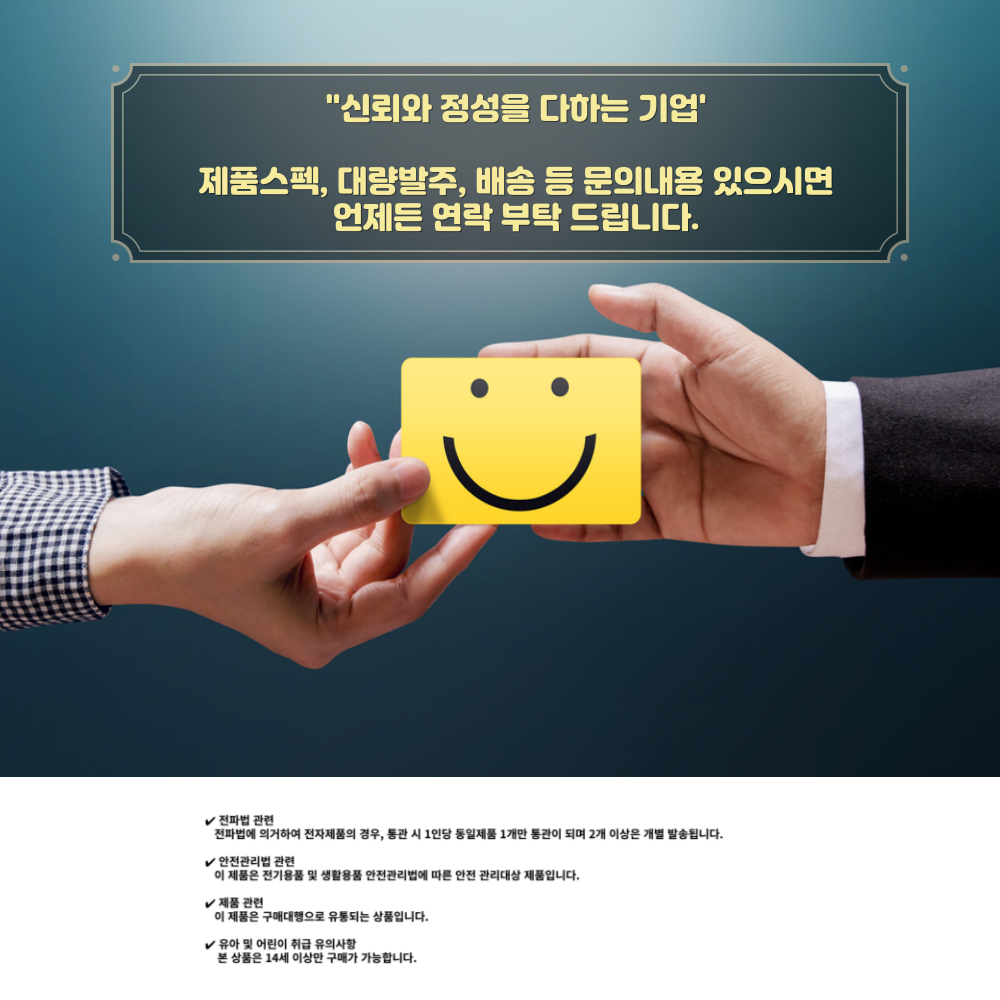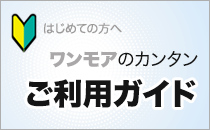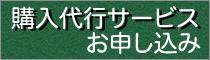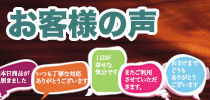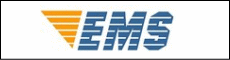今日の為替レート
お振込銀行
クレジットカード支払い
ログイン | LOGIN
商品カテゴリー
- ブランドファッション
- ファッション/雑貨
- ビューティー
- 食品
- 出産/育児
- 生活雑貨
- パソコン
- レジャー
소니 PS2 64MB 메모리 카드 FMCB 1.966 무료 McBoot 게임 콘솔 데이터 카드용
|
|||||||||||||||||
| 商品購入についてのご案内 | |||
|
|||


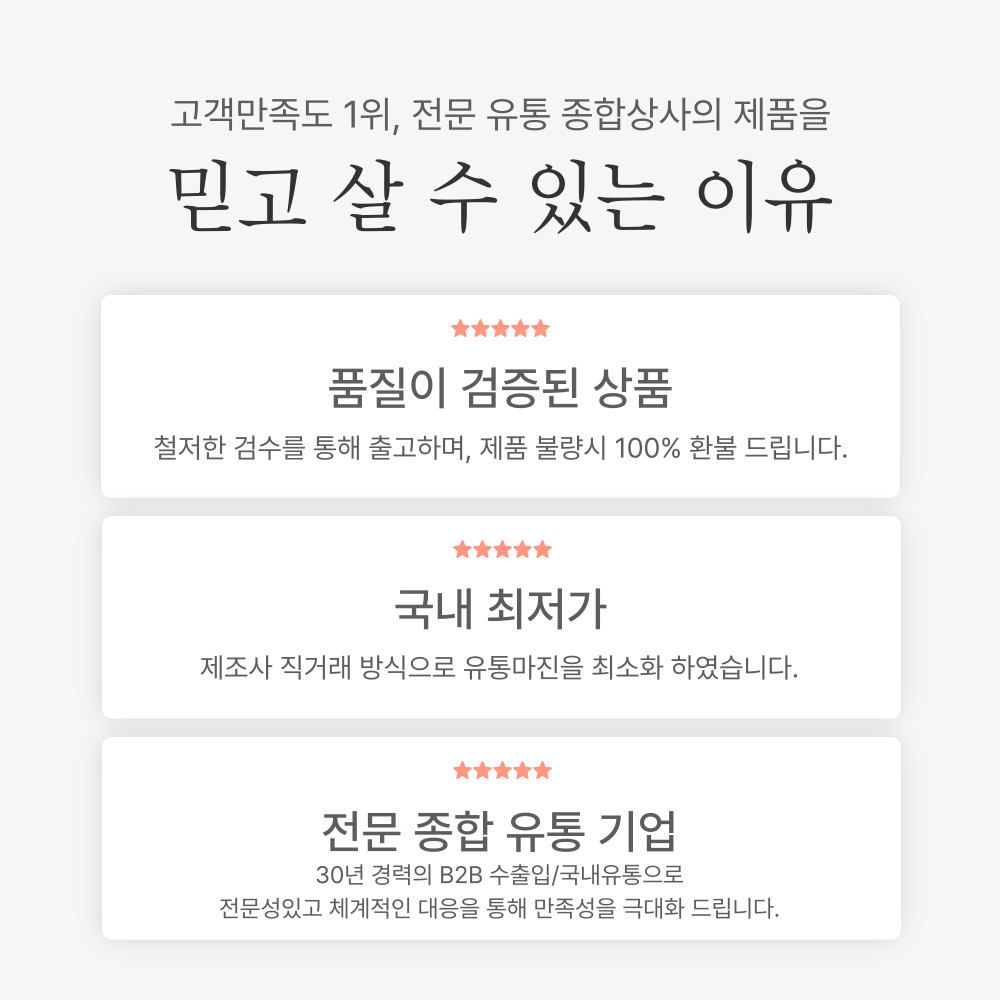
보라색
green
Blue
YELLOW
RED
orange
WHITE
|

FMCB 1.966 Memory Card for Sony PS2 64MB Free McBoot Card Program Game Data Console Cards
Description: For PS2 series memory cards are M2 scheme, and 8 MB, 16 MB, 32 MB and 64 MB can be used to make the latest versions of hard disk startup software, such as FMCB1.966, which is sought after by players all over the world. Is a dedicated memory card for "PS2" game console, compatible with all games, dedicated to game archives. Specification: Product size: 56 * 42 * 7mm/2.2*1.65*0.27in Product weight: 12g Package size: 56 * 42 * 7mm/2.2*1.65*0.27in Package weight: 12g Color: White, Orange, Red, Yellow, Blue, Green, Purple Application: Special memory card for PS2 game console, compatible with all PS2 models. Instructions: Just insert the memory card in the place where the memory card is inserted on the machine, usually when the game is over or GAME OVER, the game will prompt you whether to record. The way to open the memory card is to turn on the game console when you don"t want to put the game disc, and then there will be 2 English words out after a while, then choose the first English word to enter. After you enter, you will see the game record icon. If you want to delete it, press the X key at the icon. After pressing X, there will be two English options: COPY and DELETE: If you choose COPY, the game record will be copied to another memory. On the card, select DELETE to delete the game record. About for PS2 memory card washing: there are three situations that will wash the card 1. Plug it into a power supply with insufficient power or low voltage after transformation.Solution: buy a transformer that is guaranteed to stabilize at 100v and the power is preferably 100w (50W of for ps2 is the average power in fact, the highest should exceed 50W) The most convenient way is to directly plug in 110v. 2. The memory card is not firmly inserted before starting up (it may hit before starting up) or it hits the memory card when reading the memory progress during starting up. Solution: Check whether the memory card is firmly inserted before starting up and do not touch the memory card when reading the memory progress during starting up. 3. The golden finger on the memory card is rusty, corroded or dirty. Solution: wipe the golden finger with stain removal oil. In fact, these three conditions are unlikely to occur on for PS. they will occur on for PS2. Because the memory card of for PS2 has large capacity and fast transmission speed, it needs stable and sufficient voltage source and high-quality transmission circuit, just like a computer. Note: This product has FMCB function, but you need to download it yourself. Do not turn off the memory card when it is used for memory (otherwise the existing archive may be damaged). Due to the different monitor and light effect, the actual color of the item might be slightly different from the color showed on the pictures. Thank you! Please allow 1-2cm measuring deviation due to manual measurement. FMCB 1.966 Memory Card for Sony PS2 64MB Free McBoot Card Program Game Data Console Cards Description: For PS2 series memory cards are M2 scheme, and 8 MB, 16 MB, 32 MB and 64 MB can be used to make the latest versions of hard disk startup software, such as FMCB1.966, which is sought after by players all over the world. Is a dedicated memory card for "PS2" game console, compatible with all games, dedicated to game archives. Specification: Product size: 56 * 42 * 7mm/2.2*1.65*0.27in Product weight: 12g Package size: 56 * 42 * 7mm/2.2*1.65*0.27in Package weight: 12g Color: White, Orange, Red, Yellow, Blue, Green, Purple Application: Special memory card for PS2 game console, compatible with all PS2 models. Instructions: Just insert the memory card in the place where the memory card is inserted on the machine, usually when the game is over or GAME OVER, the game will prompt you whether to record. The way to open the memory card is to turn on the game console when you don"t want to put the game disc, and then there will be 2 English words out after a while, then choose the first English word to enter. After you enter, you will see the game record icon. If you want to delete it, press the X key at the icon. After pressing X, there will be two English options: COPY and DELETE: If you choose COPY, the game record will be copied to another memory. On the card, select DELETE to delete the game record. About for PS2 memory card washing: there are three situations that will wash the card 1. Plug it into a power supply with insufficient power or low voltage after transformation.Solution: buy a transformer that is guaranteed to stabilize at 100v and the power is preferably 100w (50W of for ps2 is the average power in fact, the highest should exceed 50W) The most convenient way is to directly plug in 110v. 2. The memory card is not firmly inserted before starting up (it may hit before starting up) or it hits the memory card when reading the memory progress during starting up. Solution: Check whether the memory card is firmly inserted before starting up and do not touch the memory card when reading the memory progress during starting up. 3. The golden finger on the memory card is rusty, corroded or dirty. Solution: wipe the golden finger with stain removal oil. In fact, these three conditions are unlikely to occur on for PS. they will occur on for PS2. Because the memory card of for PS2 has large capacity and fast transmission speed, it needs stable and sufficient voltage source and high-quality transmission circuit, just like a computer. Note: This product has FMCB function, but you need to download it yourself. Do not turn off the memory card when it is used for memory (otherwise the existing archive may be damaged). Due to the different monitor and light effect, the actual color of the item might be slightly different from the color showed on the pictures. Thank you! Please allow 1-2cm measuring deviation due to manual measurement. FMCB 1.966 Memory Card for Sony PS2 64MB Free McBoot Card Program Game Data Console Cards Description: For PS2 series memory cards are M2 scheme, and 8 MB, 16 MB, 32 MB and 64 MB can be used to make the latest versions of hard disk startup software, such as FMCB1.966, which is sought after by players all over the world. Is a dedicated memory card for "PS2" game console, compatible with all games, dedicated to game archives. Specification: Product size: 56 * 42 * 7mm/2.2*1.65*0.27in Product weight: 12g Package size: 56 * 42 * 7mm/2.2*1.65*0.27in Package weight: 12g Color: White, Orange, Red, Yellow, Blue, Green, Purple Application: Special memory card for PS2 game console, compatible with all PS2 models. Instructions: Just insert the memory card in the place where the memory card is inserted on the machine, usually when the game is over or GAME OVER, the game will prompt you whether to record. The way to open the memory card is to turn on the game console when you don"t want to put the game disc, and then there will be 2 English words out after a while, then choose the first English word to enter. After you enter, you will see the game record icon. If you want to delete it, press the X key at the icon. After pressing X, there will be two English options: COPY and DELETE: If you choose COPY, the game record will be copied to another memory. On the card, select DELETE to delete the game record. About for PS2 memory card washing: there are three situations that will wash the card 1. Plug it into a power supply with insufficient power or low voltage after transformation.Solution: buy a transformer that is guaranteed to stabilize at 100v and the power is preferably 100w (50W of for ps2 is the average power in fact, the highest should exceed 50W) The most convenient way is to directly plug in 110v. 2. The memory card is not firmly inserted before starting up (it may hit before starting up) or it hits the memory card when reading the memory progress during starting up. Solution: Check whether the memory card is firmly inserted before starting up and do not touch the memory card when reading the memory progress during starting up. 3. The golden finger on the memory card is rusty, corroded or dirty. Solution: wipe the golden finger with stain removal oil. In fact, these three conditions are unlikely to occur on for PS. they will occur on for PS2. Because the memory card of for PS2 has large capacity and fast transmission speed, it needs stable and sufficient voltage source and high-quality transmission circuit, just like a computer. Note: This product has FMCB function, but you need to download it yourself. Do not turn off the memory card when it is used for memory (otherwise the existing archive may be damaged). Due to the different monitor and light effect, the actual color of the item might be slightly different from the color showed on the pictures. Thank you! Please allow 1-2cm measuring deviation due to manual measurement. FMCB 1.966 Memory Card for Sony PS2 64MB Free McBoot Card Program Game Data Console Cards Description: For PS2 series memory cards are M2 scheme, and 8 MB, 16 MB, 32 MB and 64 MB can be used to make the latest versions of hard disk startup software, such as FMCB1.966, which is sought after by players all over the world. Is a dedicated memory card for "PS2" game console, compatible with all games, dedicated to game archives. Specification: Product size: 56 * 42 * 7mm/2.2*1.65*0.27in Product weight: 12g Package size: 56 * 42 * 7mm/2.2*1.65*0.27in Package weight: 12g Color: White, Orange, Red, Yellow, Blue, Green, Purple Application: Special memory card for PS2 game console, compatible with all PS2 models. Instructions: Just insert the memory card in the place where the memory card is inserted on the machine, usually when the game is over or GAME OVER, the game will prompt you whether to record. The way to open the memory card is to turn on the game console when you don"t want to put the game disc, and then there will be 2 English words out after a while, then choose the first English word to enter. After you enter, you will see the game record icon. If you want to delete it, press the X key at the icon. After pressing X, there will be two English options: COPY and DELETE: If you choose COPY, the game record will be copied to another memory. On the card, select DELETE to delete the game record. About for PS2 memory card washing: there are three situations that will wash the card 1. Plug it into a power supply with insufficient power or low voltage after transformation.Solution: buy a transformer that is guaranteed to stabilize at 100v and the power is preferably 100w (50W of for ps2 is the average power in fact, the highest should exceed 50W) The most convenient way is to directly plug in 110v. 2. The memory card is not firmly inserted before starting up (it may hit before starting up) or it hits the memory card when reading the memory progress during starting up. Solution: Check whether the memory card is firmly inserted before starting up and do not touch the memory card when reading the memory progress during starting up. 3. The golden finger on the memory card is rusty, corroded or dirty. Solution: wipe the golden finger with stain removal oil. In fact, these three conditions are unlikely to occur on for PS. they will occur on for PS2. Because the memory card of for PS2 has large capacity and fast transmission speed, it needs stable and sufficient voltage source and high-quality transmission circuit, just like a computer. Note: This product has FMCB function, but you need to download it yourself. Do not turn off the memory card when it is used for memory (otherwise the existing archive may be damaged). Due to the different monitor and light effect, the actual color of the item might be slightly different from the color showed on the pictures. Thank you! Please allow 1-2cm measuring deviation due to manual measurement. FMCB 1.966 Memory Card for Sony PS2 64MB Free McBoot Card Program Game Data Console Cards Description: For PS2 series memory cards are M2 scheme, and 8 MB, 16 MB, 32 MB and 64 MB can be used to make the latest versions of hard disk startup software, such as FMCB1.966, which is sought after by players all over the world. Is a dedicated memory card for "PS2" game console, compatible with all games, dedicated to game archives. Specification: Product size: 56 * 42 * 7mm/2.2*1.65*0.27in Product weight: 12g Package size: 56 * 42 * 7mm/2.2*1.65*0.27in Package weight: 12g Color: White, Orange, Red, Yellow, Blue, Green, Purple Application: Special memory card for PS2 game console, compatible with all PS2 models. Instructions: Just insert the memory card in the place where the memory card is inserted on the machine, usually when the game is over or GAME OVER, the game will prompt you whether to record. The way to open the memory card is to turn on the game console when you don"t want to put the game disc, and then there will be 2 English words out after a while, then choose the first English word to enter. After you enter, you will see the game record icon. If you want to delete it, press the X key at the icon. After pressing X, there will be two English options: COPY and DELETE: If you choose COPY, the game record will be copied to another memory. On the card, select DELETE to delete the game record. About for PS2 memory card washing: there are three situations that will wash the card 1. Plug it into a power supply with insufficient power or low voltage after transformation.Solution: buy a transformer that is guaranteed to stabilize at 100v and the power is preferably 100w (50W of for ps2 is the average power in fact, the highest should exceed 50W) The most convenient way is to directly plug in 110v. 2. The memory card is not firmly inserted before starting up (it may hit before starting up) or it hits the memory card when reading the memory progress during starting up. Solution: Check whether the memory card is firmly inserted before starting up and do not touch the memory card when reading the memory progress during starting up. 3. The golden finger on the memory card is rusty, corroded or dirty. Solution: wipe the golden finger with stain removal oil. In fact, these three conditions are unlikely to occur on for PS. they will occur on for PS2. Because the memory card of for PS2 has large capacity and fast transmission speed, it needs stable and sufficient voltage source and high-quality transmission circuit, just like a computer. Note: This product has FMCB function, but you need to download it yourself. Do not turn off the memory card when it is used for memory (otherwise the existing archive may be damaged). Due to the different monitor and light effect, the actual color of the item might be slightly different from the color showed on the pictures. Thank you! Please allow 1-2cm measuring deviation due to manual measurement. FMCB 1.966 Memory Card for Sony PS2 64MB Free McBoot Card Program Game Data Console Cards Description: For PS2 series memory cards are M2 scheme, and 8 MB, 16 MB, 32 MB and 64 MB can be used to make the latest versions of hard disk startup software, such as FMCB1.966, which is sought after by players all over the world. Is a dedicated memory card for "PS2" game console, compatible with all games, dedicated to game archives. Specification: Product size: 56 * 42 * 7mm/2.2*1.65*0.27in Product weight: 12g Package size: 56 * 42 * 7mm/2.2*1.65*0.27in Package weight: 12g Color: White, Orange, Red, Yellow, Blue, Green, Purple Application: Special memory card for PS2 game console, compatible with all PS2 models. Instructions: Just insert the memory card in the place where the memory card is inserted on the machine, usually when the game is over or GAME OVER, the game will prompt you whether to record. The way to open the memory card is to turn on the game console when you don"t want to put the game disc, and then there will be 2 English words out after a while, then choose the first English word to enter. After you enter, you will see the game record icon. If you want to delete it, press the X key at the icon. After pressing X, there will be two English options: COPY and DELETE: If you choose COPY, the game record will be copied to another memory. On the card, select DELETE to delete the game record. About for PS2 memory card washing: there are three situations that will wash the card 1. Plug it into a power supply with insufficient power or low voltage after transformation.Solution: buy a transformer that is guaranteed to stabilize at 100v and the power is preferably 100w (50W of for ps2 is the average power in fact, the highest should exceed 50W) The most convenient way is to directly plug in 110v. 2. The memory card is not firmly inserted before starting up (it may hit before starting up) or it hits the memory card when reading the memory progress during starting up. Solution: Check whether the memory card is firmly inserted before starting up and do not touch the memory card when reading the memory progress during starting up. 3. The golden finger on the memory card is rusty, corroded or dirty. Solution: wipe the golden finger with stain removal oil. In fact, these three conditions are unlikely to occur on for PS. they will occur on for PS2. Because the memory card of for PS2 has large capacity and fast transmission speed, it needs stable and sufficient voltage source and high-quality transmission circuit, just like a computer. Note: This product has FMCB function, but you need to download it yourself. Do not turn off the memory card when it is used for memory (otherwise the existing archive may be damaged). Due to the different monitor and light effect, the actual color of the item might be slightly different from the color showed on the pictures. Thank you! Please allow 1-2cm measuring deviation due to manual measurement. FMCB 1.966 Memory Card for Sony PS2 64MB Free McBoot Card Program Game Data Console Cards Description: For PS2 series memory cards are M2 scheme, and 8 MB, 16 MB, 32 MB and 64 MB can be used to make the latest versions of hard disk startup software, such as FMCB1.966, which is sought after by players all over the world. Is a dedicated memory card for "PS2" game console, compatible with all games, dedicated to game archives. Specification: Product size: 56 * 42 * 7mm/2.2*1.65*0.27in Product weight: 12g Package size: 56 * 42 * 7mm/2.2*1.65*0.27in Package weight: 12g Color: White, Orange, Red, Yellow, Blue, Green, Purple Application: Special memory card for PS2 game console, compatible with all PS2 models. Instructions: Just insert the memory card in the place where the memory card is inserted on the machine, usually when the game is over or GAME OVER, the game will prompt you whether to record. The way to open the memory card is to turn on the game console when you don"t want to put the game disc, and then there will be 2 English words out after a while, then choose the first English word to enter. After you enter, you will see the game record icon. If you want to delete it, press the X key at the icon. After pressing X, there will be two English options: COPY and DELETE: If you choose COPY, the game record will be copied to another memory. On the card, select DELETE to delete the game record. About for PS2 memory card washing: there are three situations that will wash the card 1. Plug it into a power supply with insufficient power or low voltage after transformation.Solution: buy a transformer that is guaranteed to stabilize at 100v and the power is preferably 100w (50W of for ps2 is the average power in fact, the highest should exceed 50W) The most convenient way is to directly plug in 110v. 2. The memory card is not firmly inserted before starting up (it may hit before starting up) or it hits the memory card when reading the memory progress during starting up. Solution: Check whether the memory card is firmly inserted before starting up and do not touch the memory card when reading the memory progress during starting up. 3. The golden finger on the memory card is rusty, corroded or dirty. Solution: wipe the golden finger with stain removal oil. In fact, these three conditions are unlikely to occur on for PS. they will occur on for PS2. Because the memory card of for PS2 has large capacity and fast transmission speed, it needs stable and sufficient voltage source and high-quality transmission circuit, just like a computer. Note: This product has FMCB function, but you need to download it yourself. Do not turn off the memory card when it is used for memory (otherwise the existing archive may be damaged). Due to the different monitor and light effect, the actual color of the item might be slightly different from the color showed on the pictures. Thank you! Please allow 1-2cm measuring deviation due to manual measurement. FMCB 1.966 Memory Card for Sony PS2 64MB Free McBoot Card Program Game Data Console Cards Description: For PS2 series memory cards are M2 scheme, and 8 MB, 16 MB, 32 MB and 64 MB can be used to make the latest versions of hard disk startup software, such as FMCB1.966, which is sought after by players all over the world. Is a dedicated memory card for "PS2" game console, compatible with all games, dedicated to game archives. Specification: Product size: 56 * 42 * 7mm/2.2*1.65*0.27in Product weight: 12g Package size: 56 * 42 * 7mm/2.2*1.65*0.27in Package weight: 12g Color: White, Orange, Red, Yellow, Blue, Green, Purple Application: Special memory card for PS2 game console, compatible with all PS2 models. Instructions: Just insert the memory card in the place where the memory card is inserted on the machine, usually when the game is over or GAME OVER, the game will prompt you whether to record. The way to open the memory card is to turn on the game console when you don"t want to put the game disc, and then there will be 2 English words out after a while, then choose the first English word to enter. After you enter, you will see the game record icon. If you want to delete it, press the X key at the icon. After pressing X, there will be two English options: COPY and DELETE: If you choose COPY, the game record will be copied to another memory. On the card, select DELETE to delete the game record. About for PS2 memory card washing: there are three situations that will wash the card 1. Plug it into a power supply with insufficient power or low voltage after transformation.Solution: buy a transformer that is guaranteed to stabilize at 100v and the power is preferably 100w (50W of for ps2 is the average power in fact, the highest should exceed 50W) The most convenient way is to directly plug in 110v. 2. The memory card is not firmly inserted before starting up (it may hit before starting up) or it hits the memory card when reading the memory progress during starting up. Solution: Check whether the memory card is firmly inserted before starting up and do not touch the memory card when reading the memory progress during starting up. 3. The golden finger on the memory card is rusty, corroded or dirty. Solution: wipe the golden finger with stain removal oil. In fact, these three conditions are unlikely to occur on for PS. they will occur on for PS2. Because the memory card of for PS2 has large capacity and fast transmission speed, it needs stable and sufficient voltage source and high-quality transmission circuit, just like a computer. Note: This product has FMCB function, but you need to download it yourself. Do not turn off the memory card when it is used for memory (otherwise the existing archive may be damaged). Due to the different monitor and light effect, the actual color of the item might be slightly different from the color showed on the pictures. Thank you! Please allow 1-2cm measuring deviation due to manual measurement. 
1 X Memory Card
1 X Memory Card 1 X Memory Card 1 X Memory Card 1 X Memory Card 1 X Memory Card 1 X Memory Card 1 X Memory Card         
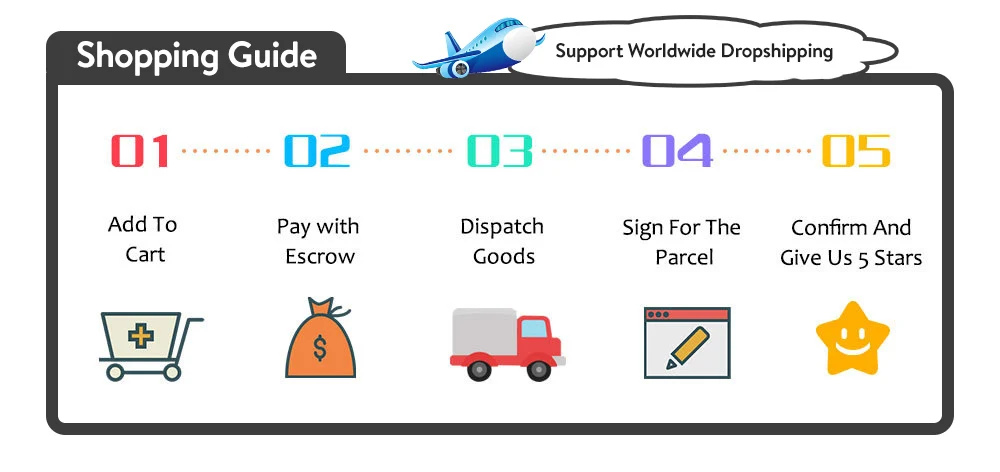



|