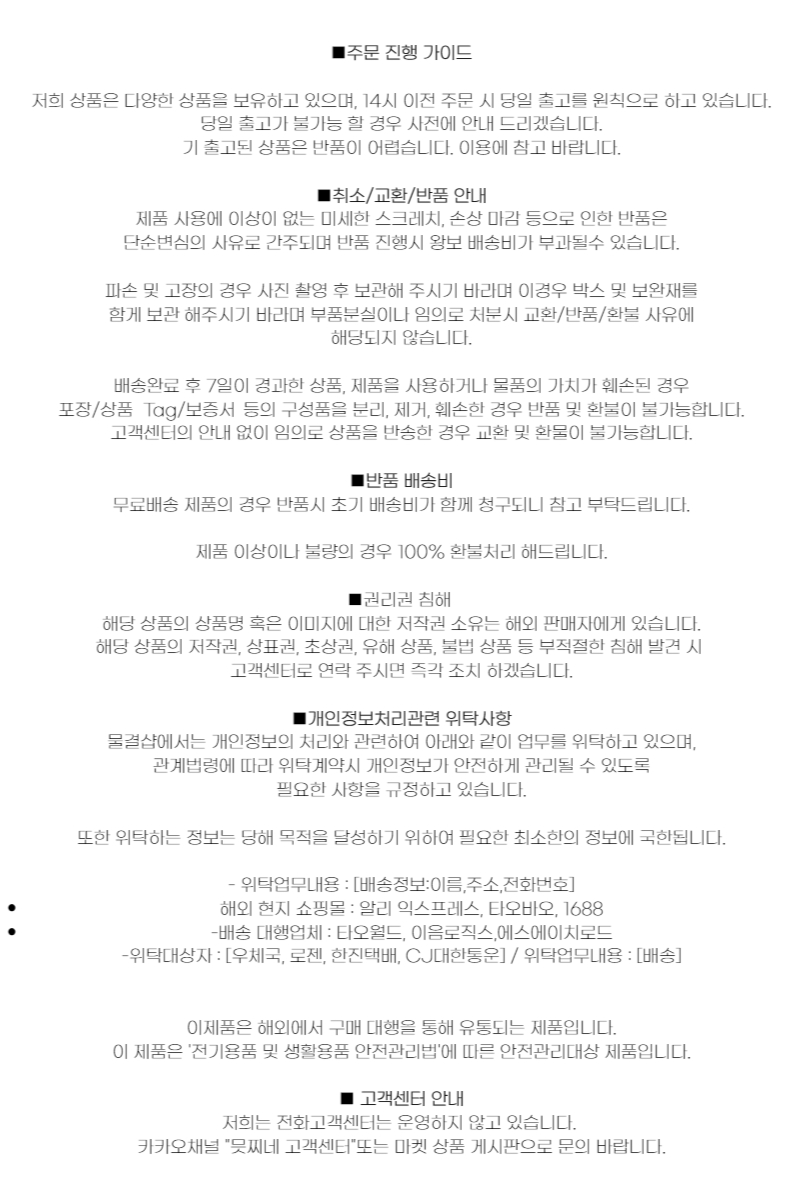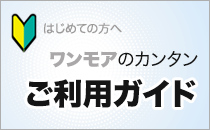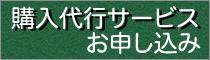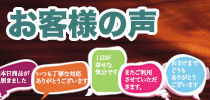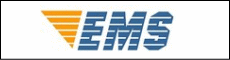今日の為替レート
お振込銀行
クレジットカード支払い
ログイン | LOGIN
商品カテゴリー
- ブランドファッション
- ファッション/雑貨
- ビューティー
- 食品
- 出産/育児
- 生活雑貨
- パソコン
- レジャー
언블럭 테크 Ubox 스마트 TV 박스 Gen 123 용 셋톱 박스 학습 리모컨
|
|||||||||||||||||
| 商品購入についてのご案内 | |||
|
|||
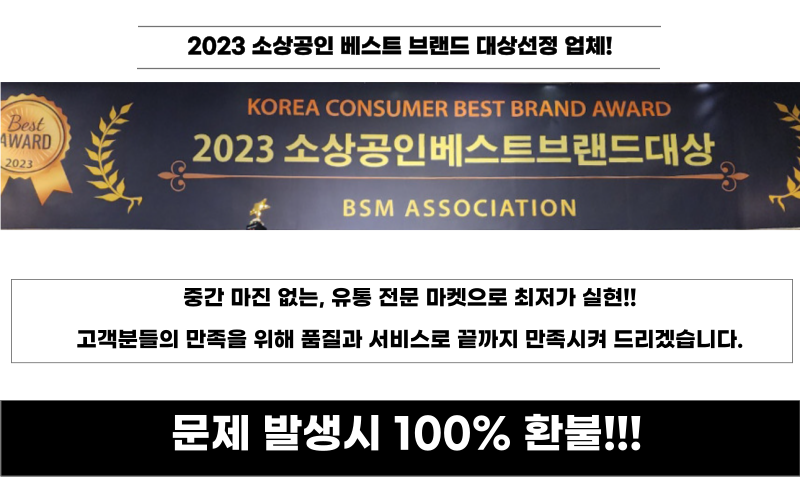
Features:
brand new and high quality.
Suitable for Unblock Tech Ubox/STB/IPTV/TV receiver
Compatible models: Gen 1 / Gen 2 / Gen 3 Pro / Gen4 PRO BT Box; S800 / S800 + / S900.
Ideal to replace your broken remote or simply as a spare one.
Learning set-top box remote control: Set-top box remote control + TV remote control combined into two
With learning function, the remote control reserved for the TV remote control learning area, through learning can control the TV.
Learning the keys of the zone can be repeatedly learned, the new learning code covers the original learning code, and the power-off is permanently saved.
Microcomputer processor (MCU) control, low power consumption, long-distance transmission, simple operation, convenient to use.
Exquisite appearance, comfortable to feel.
Big button, feel comfortable, more suitable for the whole family.
Set-top box remote control learning area function usage method
"TV button area"
- A simple TV remote control replacement area for one-to-one correspondence learning and replacement of the 8 most important key functions on the TV remote control, ie TV, menu, volume +, volume -, AV/TV , confirmation, channels, channels, etc.
1. Press and hold the “SET” button in the “Keyboard Area” of the set top box remote control for about 3 to 4 seconds. The learning indicator on the top of the “TV Keypad” area will remain lit or blink, and then let go.
2. The front of the TV remote controller is aligned with the front of the set top box remote controller, and the distance between the two is 1 cm to 8 cm.
3. Press the TV remote control's power button until the unit's indicator light flashes once and then release it.
4. Press and release the power button on the TV. The indicator light will blink and then it will be on. This status indicates that the power button has been successfully learned.
5. According to step 3-4 operation, complete the remaining key learning operation.
6. Press the "Set" button on the remote control of this set-top box to learn that the light is off and exit the learning state.
Specifications:
Product Name: Remote Control
Material: ABS
Color: Black
Size: 14×4.5cm/5.51×1.77in (Approx.)
Power Supply: 2 x AAA batteries (not included)
Function: TV Box Remote Control for Unblock
Quantity: 1 PC (other accessories demo in the picture is not included)
Note:
1.Transition: 1cm=10mm=0.39inch
2.Please allow 0-1cm error due to manual measurement. pls make sure you do not mind before you bid.
3.Due to the difference between different monitors, the picture may not reflect the actual color of the item. Thank you!
Package includes: (No retail package)
1 X Remote Control (battery NOT included)