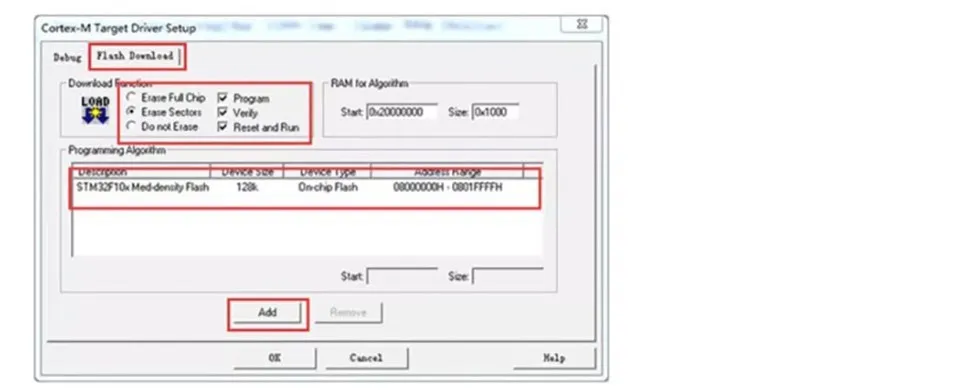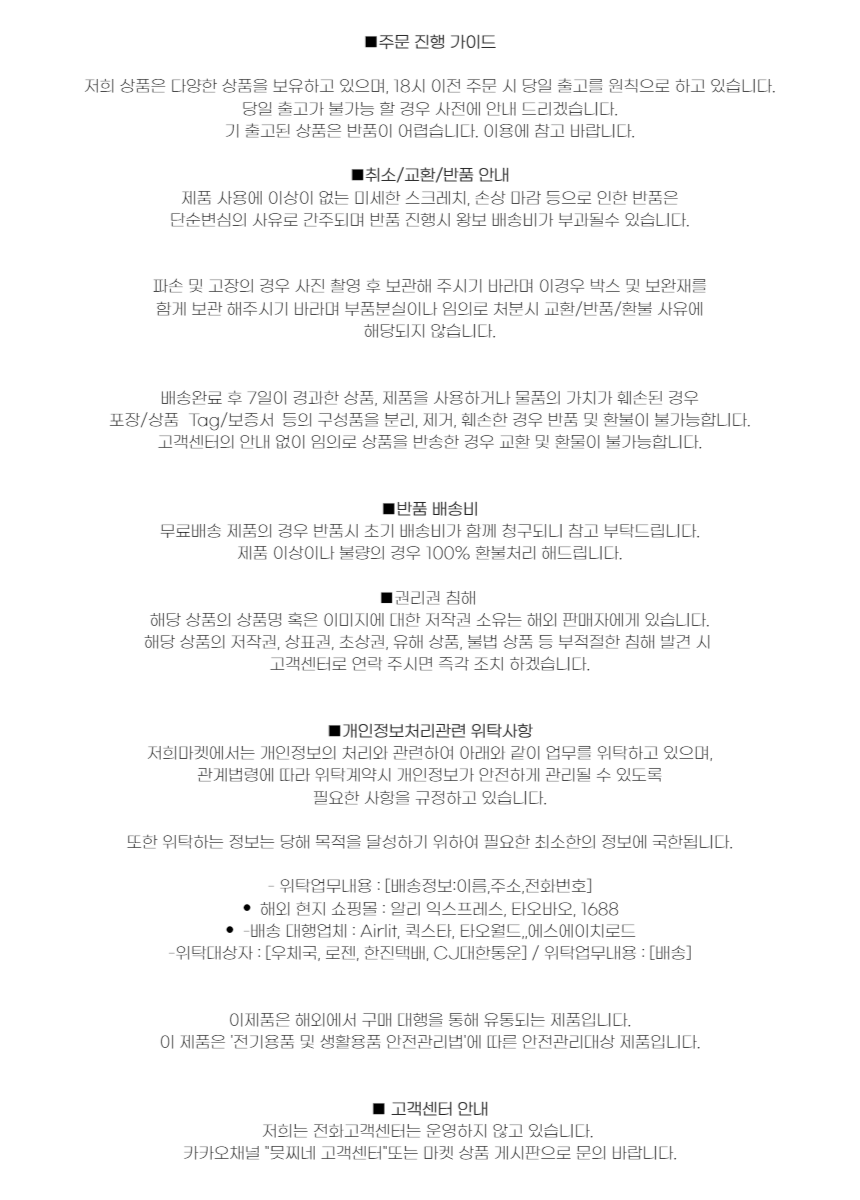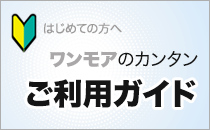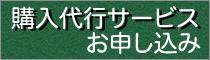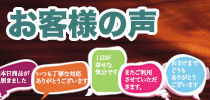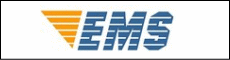今日の為替レート
お振込銀行
クレジットカード支払い
ログイン | LOGIN
商品カテゴリー
- ブランドファッション
- ファッション/雑貨
- ビューティー
- 食品
- 出産/育児
- 生活雑貨
- パソコン
- レジャー
High Quality DAPLINK Replaces JLINK OBSTLINK STM32 BurnerDownlo And Emulator ARM
|
|||||||||||||||||
| 商品購入についてのご案内 | |||
|
|||

Product parameters:
Product name :CMSIS DAP Simulator
Debugging interface :JTAG,SWD, virtual serial port
Development environment :Kei1/MDK, IAR,OpenocD
Target chip: All chips based on Cortex-M core, such as STM32,
NRF51/52, etc
Operating system: Windows, Linux, Mac
Input voltage :5V(USB power supply)
Output voltage :5V/3.3V(can be directly supplied to the target board)
Product size: 71.5mm*23.6mm*14.2mm
Wiring steps:
1. Connect the emulator to the target board
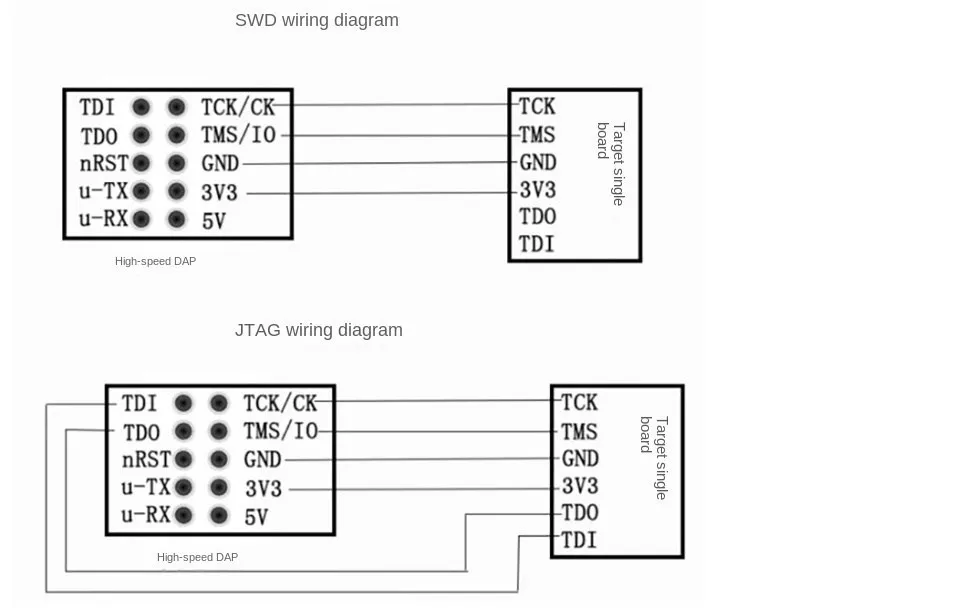
2. Connect the emulator to a PC:
After the emulator is properly connected to the PC, a virtual serial port and USB-HID device will appear in the device manager of the computer, as shown below:
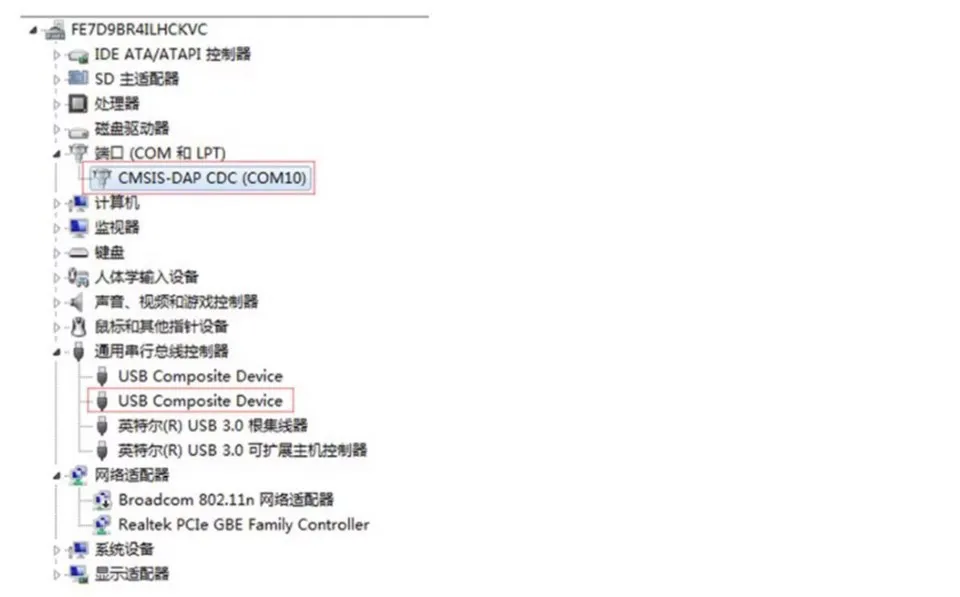
3. Configure the development environment (using Kei1 as an example).
Open eil and select CISIS-DAPDeuger in the option -> Dobu -- column
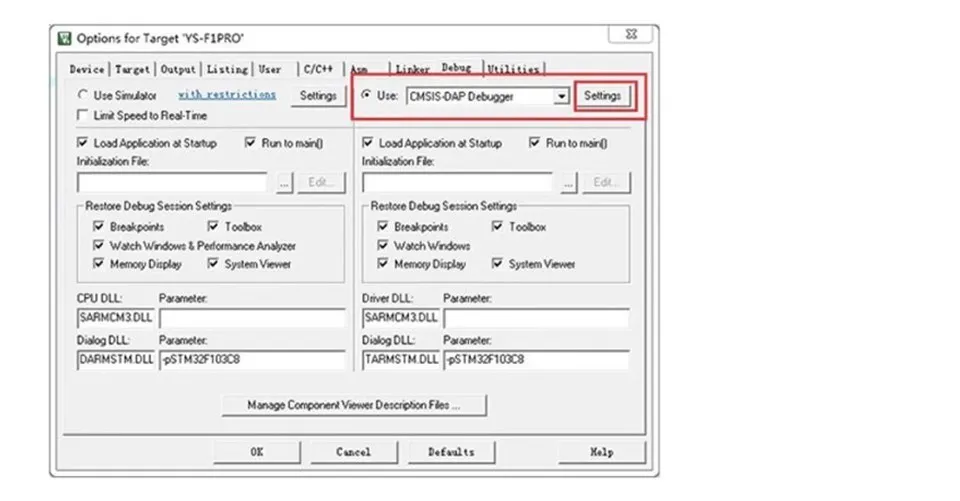
Click Settings to enter the configuration menu, as shown below
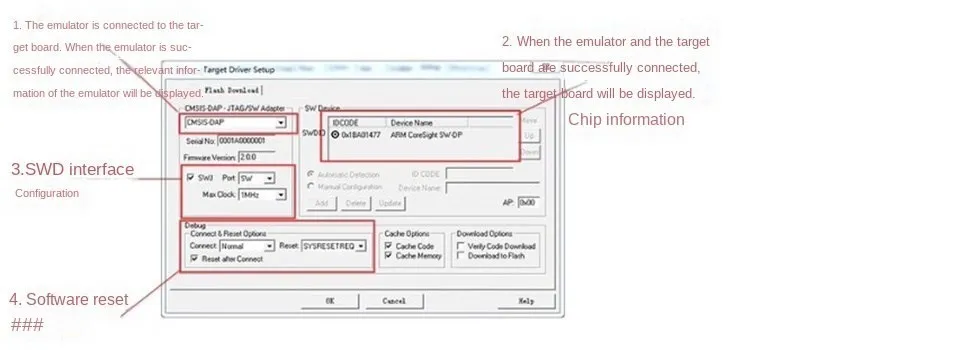
4. Download the firmware to the target board