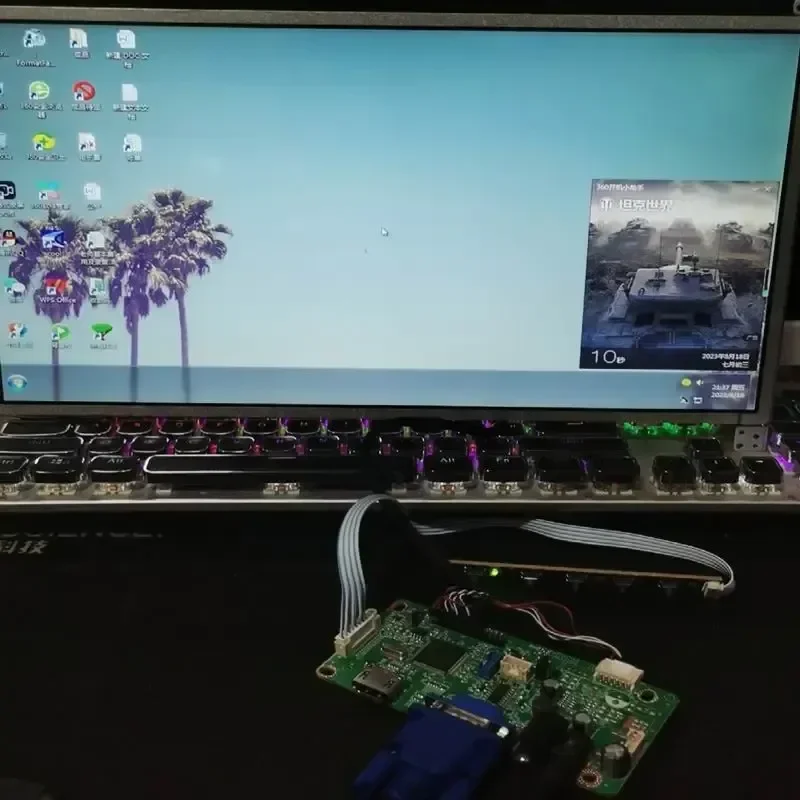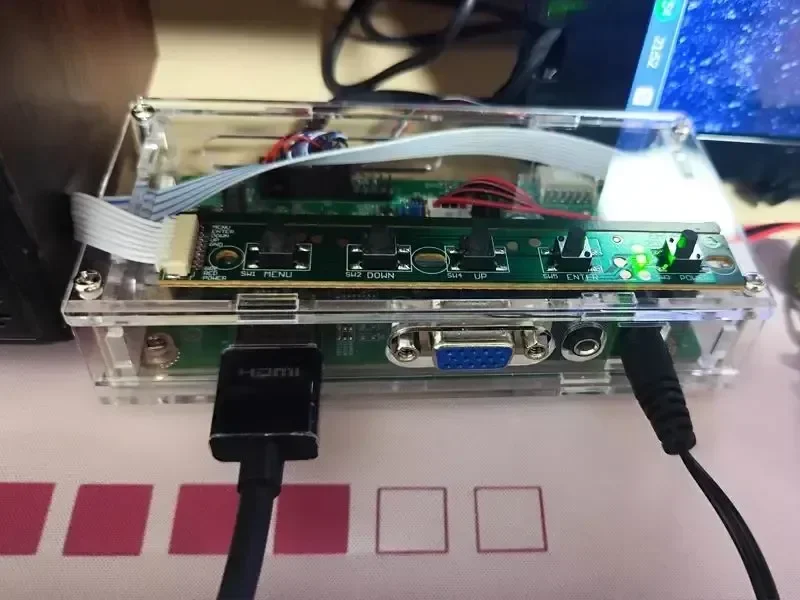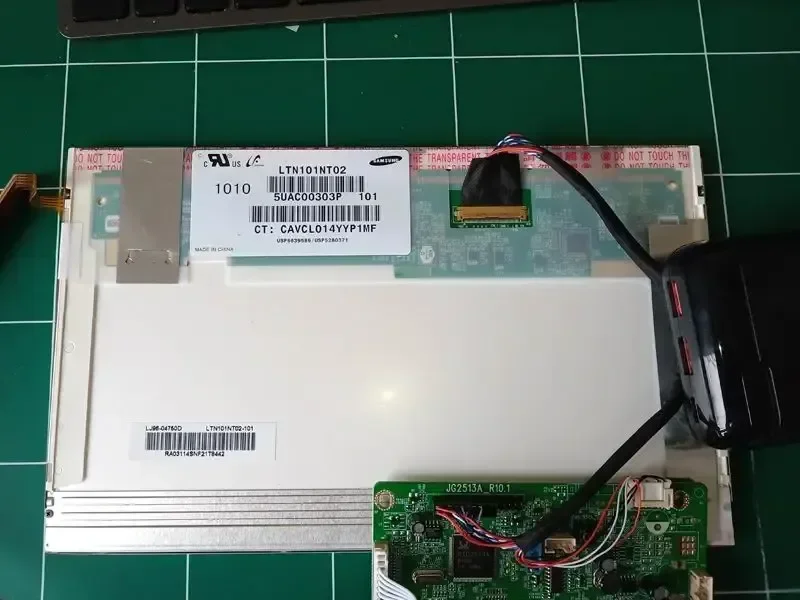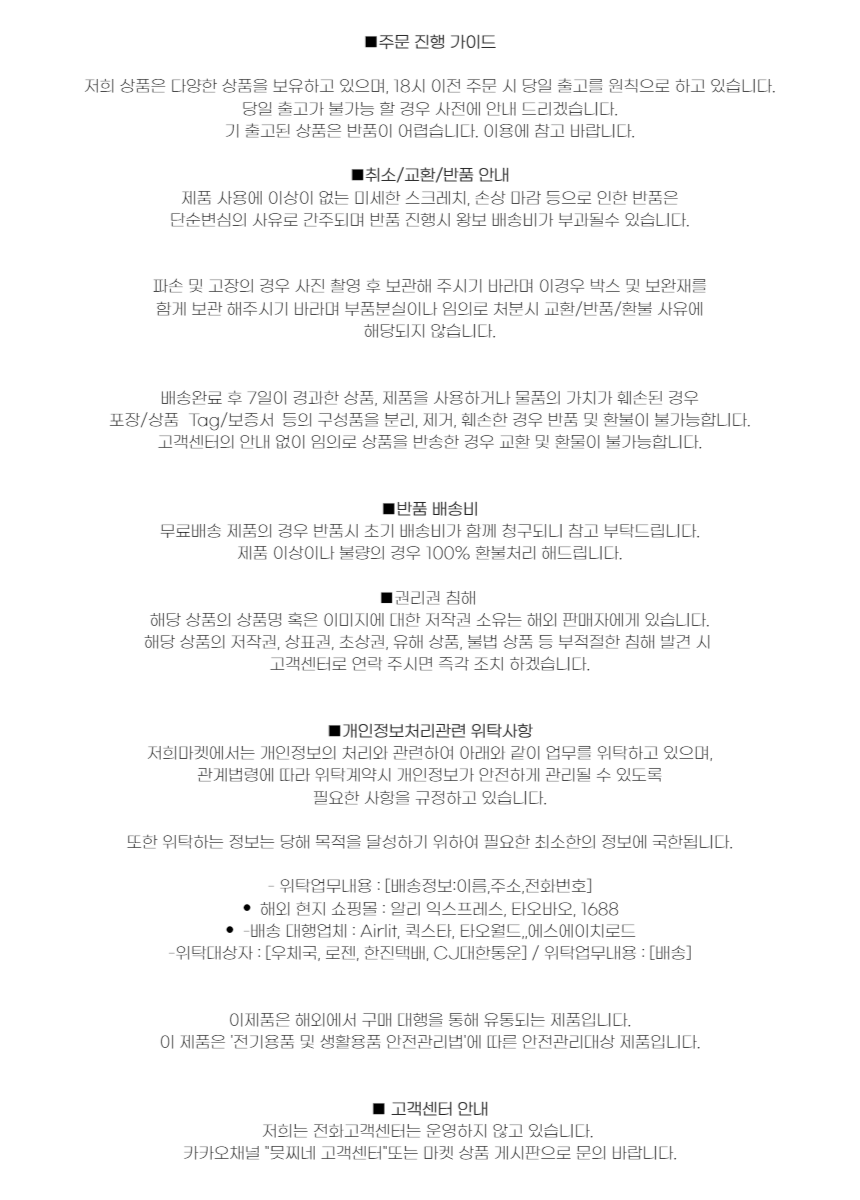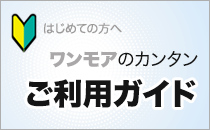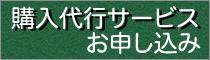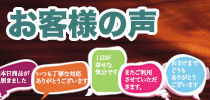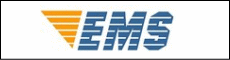今日の為替レート
お振込銀行
クレジットカード支払い
ログイン | LOGIN
商品カテゴリー
- ブランドファッション
- ファッション/雑貨
- ビューティー
- 食品
- 出産/育児
- 生活雑貨
- パソコン
- レジャー
Kit DIY 58C Controller Driver Board For LTN156AT05-001301802H01 1366x768 VGA 40-Pin LVDS 15.6 HDMI-C
|
|||||||||||||||||
| 商品購入についてのご案内 | |||
|
|||

Instructions for purchasing this kit:
1, Before purchasing, Please ensure that your screen model is exactly the same as the model in our list, and that the screen itself can be turned on and displayed normally. If your screen is damaged, please do not place an order as this kit cannot repair and drive damaged screen.
2, If your screen model is not in our product list. Please provide us with the complete screen model to confirm the suitable kit (This is very important, Wrong purchase may lead to unusable). The model label can be found on the back of the screen panel. As shown in the following photo:
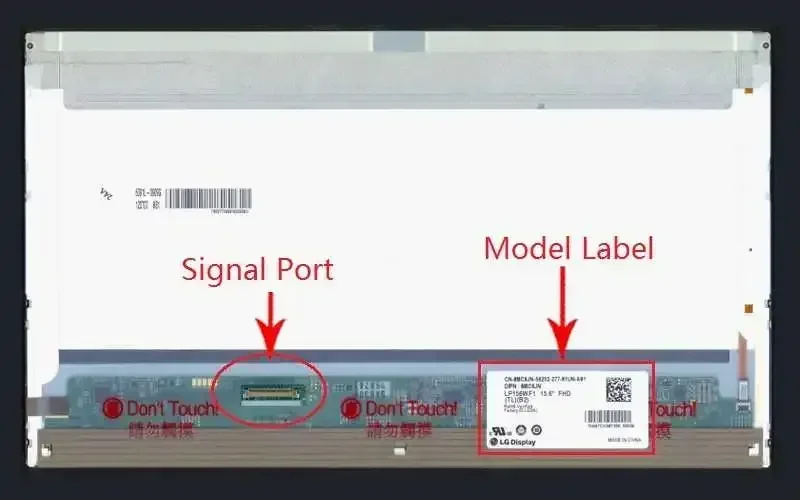
3, Power adapter input: DC 12V 3A (DC Port: 2.5MM and 5.5MM inner+ outside-)

Please note: Do not use a power adapter with voltage exceeding 12V, as this will damage the circuit board.
4, This controller board kit is only suitable for LED screen of LVDS 40-Pin signal ports. When the correct signal input is not detected. After about 5 seconds, it will automatically enter standby mode. The indicator light changed from green to red. As shown in the following photo:

5, The kit includes:
1Pcs x Controller motherboard
1Pcs x LVDS 40-Pin signal cable
1Pcs x Keyboard with cable

In addition to the products included in the kit, you may also need the following accessories:
DC 12V 3A Power adapter and HDMI or VGA signal cable.
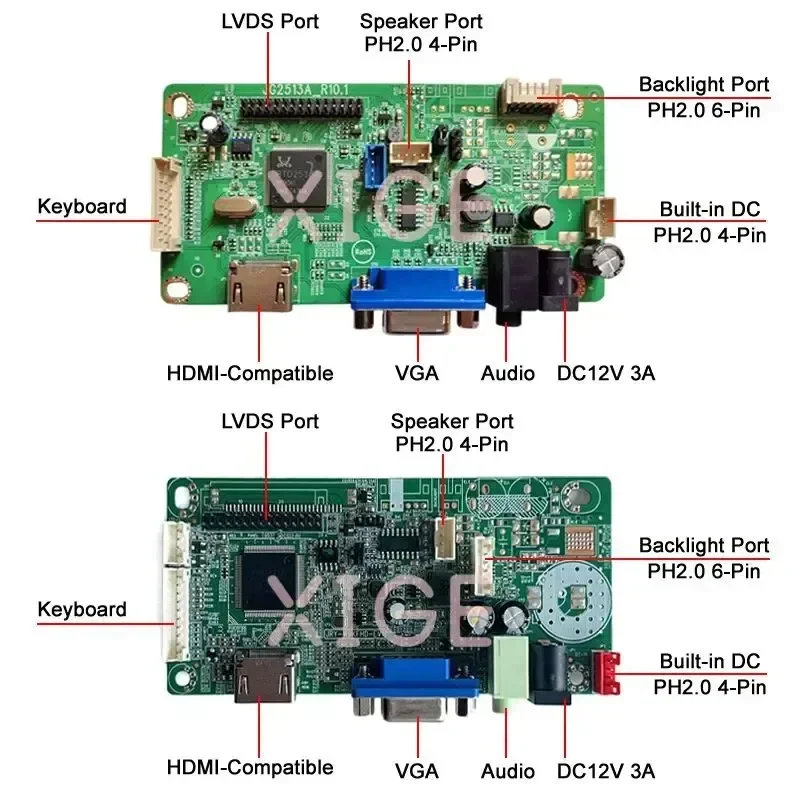
Please note: that there are two versions of the controller motherboard, with the same functionality. We will configure according to your screen model.
6, Please refer to the photos below for screen cable connections and language settings. (OSD menu has multiple interfaces. If different, please contact us)


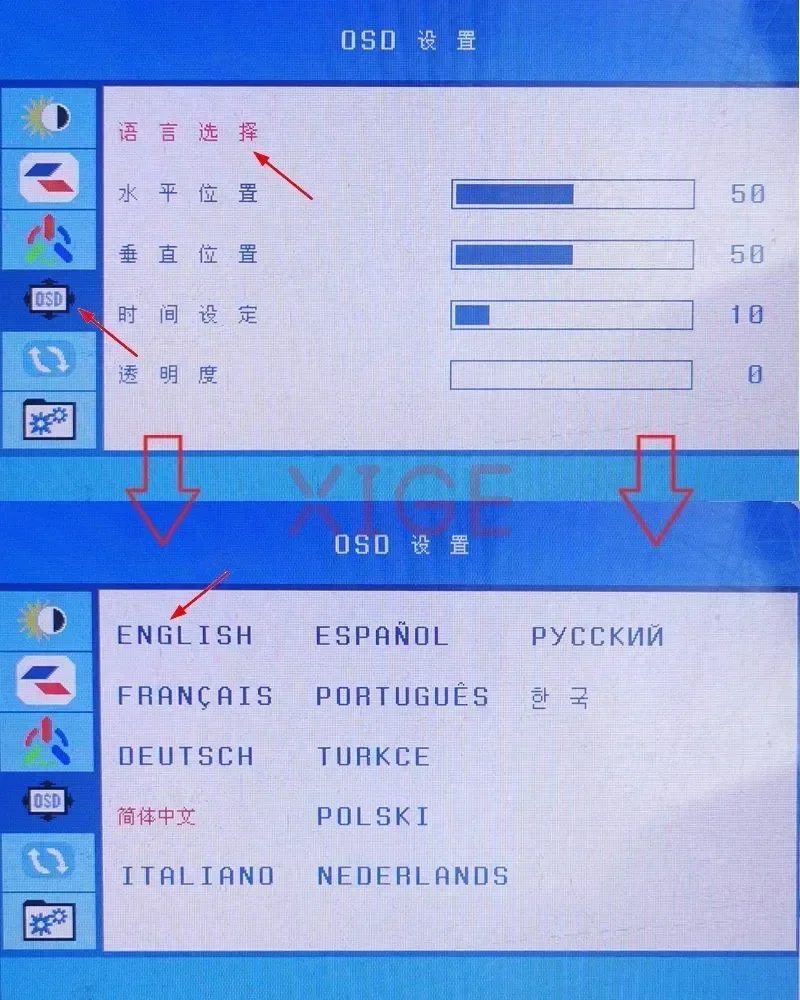
7, If you have any problems during the operation. Please feel free to contact us. It"s best to provide some photos or videos to help us check the problem. Blind negative evaluation does not solve any problem. Hope we can communicate to solve. Thanks in advance.
Below are photos from buyer feedback. For reference only.