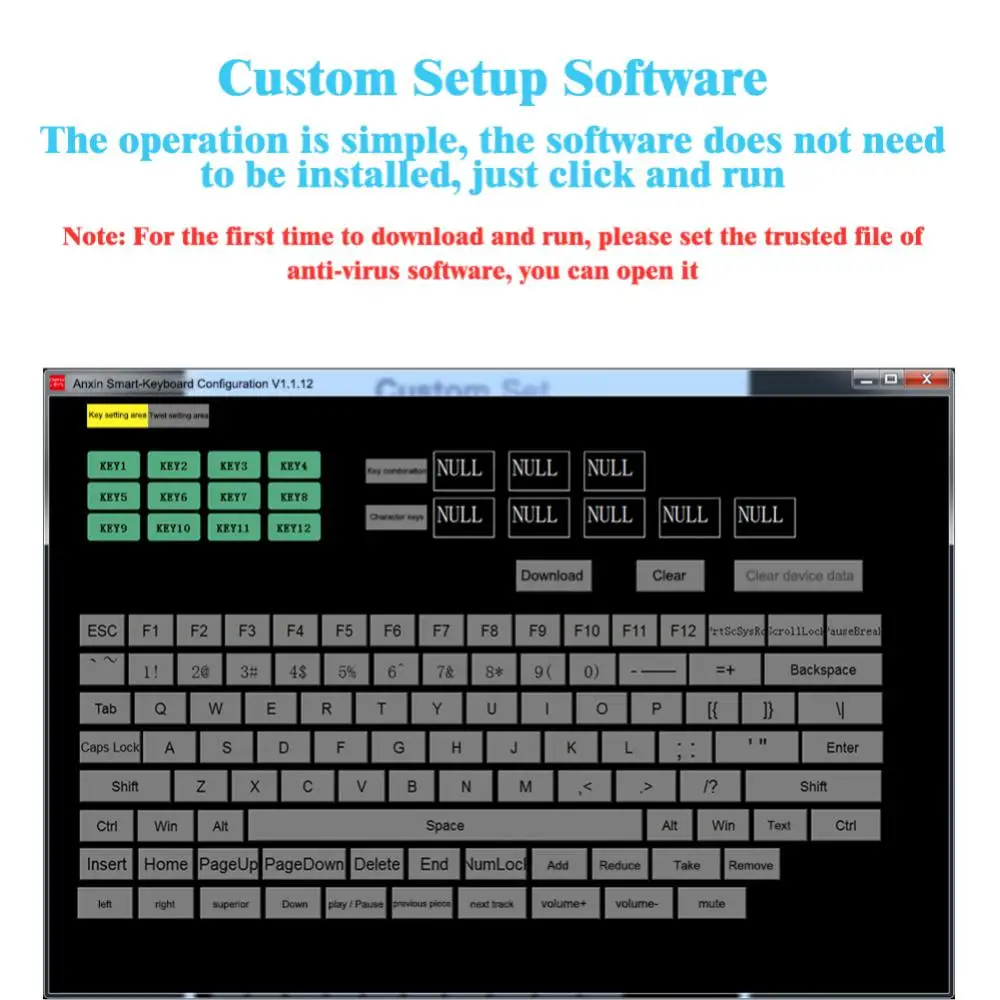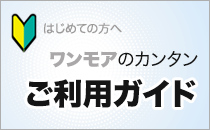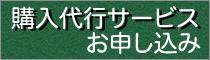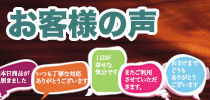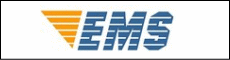今日の為替レート
お振込銀行
クレジットカード支払い
ログイン | LOGIN
商品カテゴリー
- ブランドファッション
- ファッション/雑貨
- ビューティー
- 食品
- 出産/育児
- 生活雑貨
- パソコン
- レジャー
매크로키보드 무선 블루투스 RGB 포토샵 밍 키패드 프로그래밍 매크로 커스텀 노브 기계식 키보드 핫 스왑
|
|||||||||||||||||
| 商品購入についてのご案内 | |||
|
|||

 |  |  |
[01]BT black 12 keys | [02]RGB black 3 keys | [03]RGB white 3keys |
 |  | |
[04]RGB black 4 keys | [05]RGB white 4keys |
Programming Macro Custom Knob 3/4/12 key Keyboard wireless bluetooth RGB Photoshop Gaming Keypad Mechanical Keyboard Hot-swap
Description:
Name:Keyboard
Material: acrylic
Current and voltage: DC 5V/1A
Interface: type-c
Axle: Outeum red switch
Specifications:
1.
Software Download Link:
https://drive.google.com/file/d/1iHbQq7_J33aYNmdFaIypZWhxm1wMJiQ_/view?usp=sharing
2.
Need to use windows system for custom settings
3.
support hot swap,This is a mini keyboard with custom functions, Type-C to USB interface, no driver, plug and play, can set all the key functions on the standard Windows keyboard, one-key to achieve complicated and complex combination shortcut keys, the keyboard has It has a storage function. After setting it up on the Windows system, it can be used on systems that support the usb protocol such as Linux and MacOS.
4
The operation is simple, and it is convenient and easy to carry when connecting multiple keyboards. The knob can be set to zoom in and out, cut to the previous song, the next song, volume up, volume down, pause, play and other functions, is a good helper for assistance.
5
Common troubleshooting:Question 1: There is no response when the keyboard is connected to the computer, or the device is prompted abnormally.
Solution: Check whether the cable and interface have been connected, and re-plug; replace the USB on the computer
Plug the interface back in.
6
Question 2: After downloading the custom software, it cannot be opened.
Solution: Check whether the anti-virus software is blocking the operation, and set it as a trusted file.
7
Question 3: Why is the key or knob always "a" after connecting to the computer?
Solution: Output a is the normal factory setting, just open the custom software to redefine the button function.
Package Included:
1*Keyboard
1*Charging cable