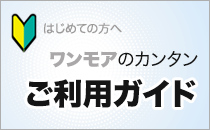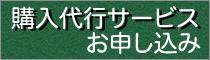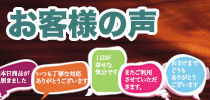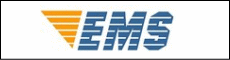今日の為替レート
お振込銀行
クレジットカード支払い
ログイン | LOGIN
商品カテゴリー
- ブランドファッション
- ファッション/雑貨
- ビューティー
- 食品
- 出産/育児
- 生活雑貨
- パソコン
- レジャー
Inkless 휴대용 A4 열전 사 프린터 Bluetooth PDF Excel Word 문서 기계 사무용 종이 롤 홈 스쿨
|
|||||||||||||||||
| 商品購入についてのご案内 | |||
|
|||




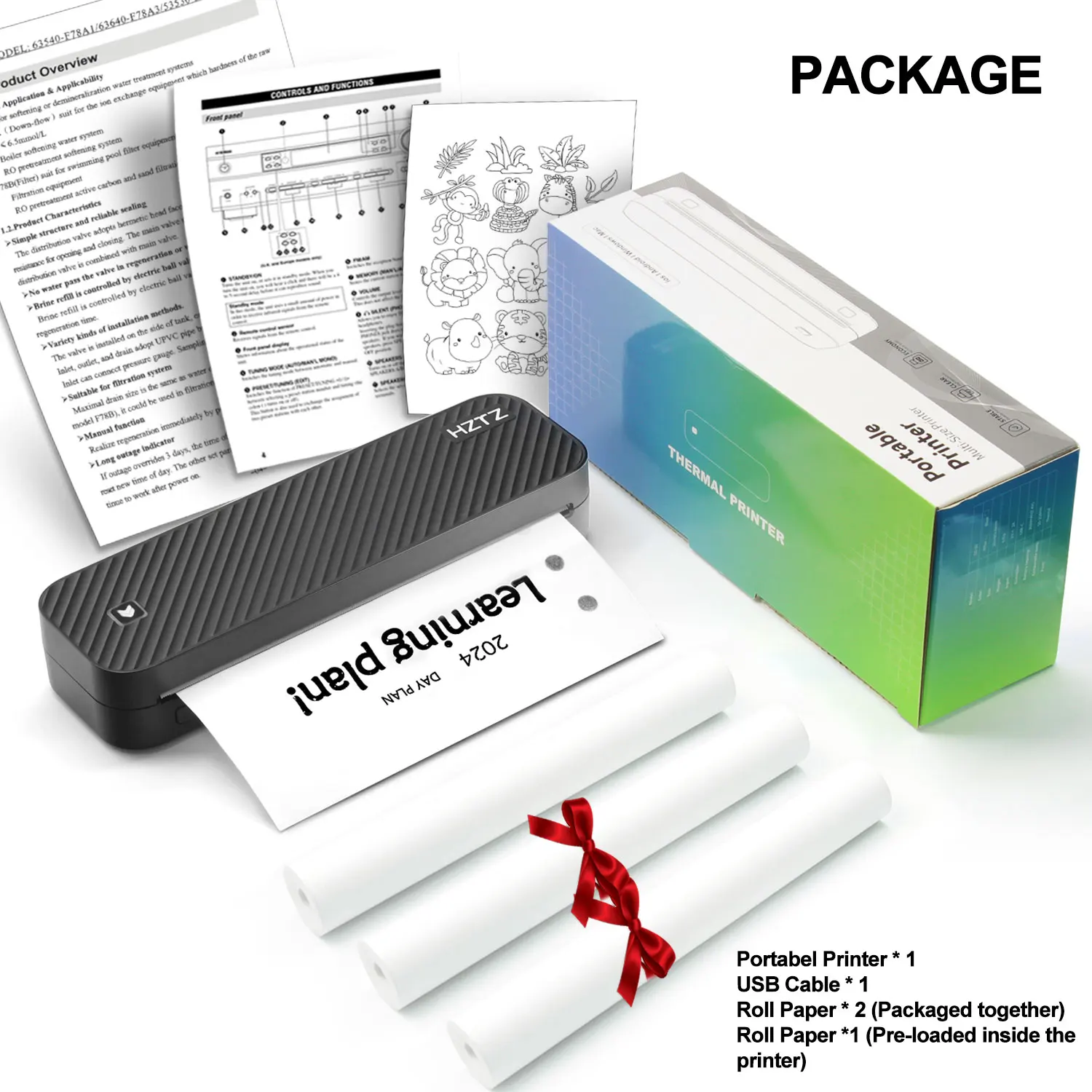
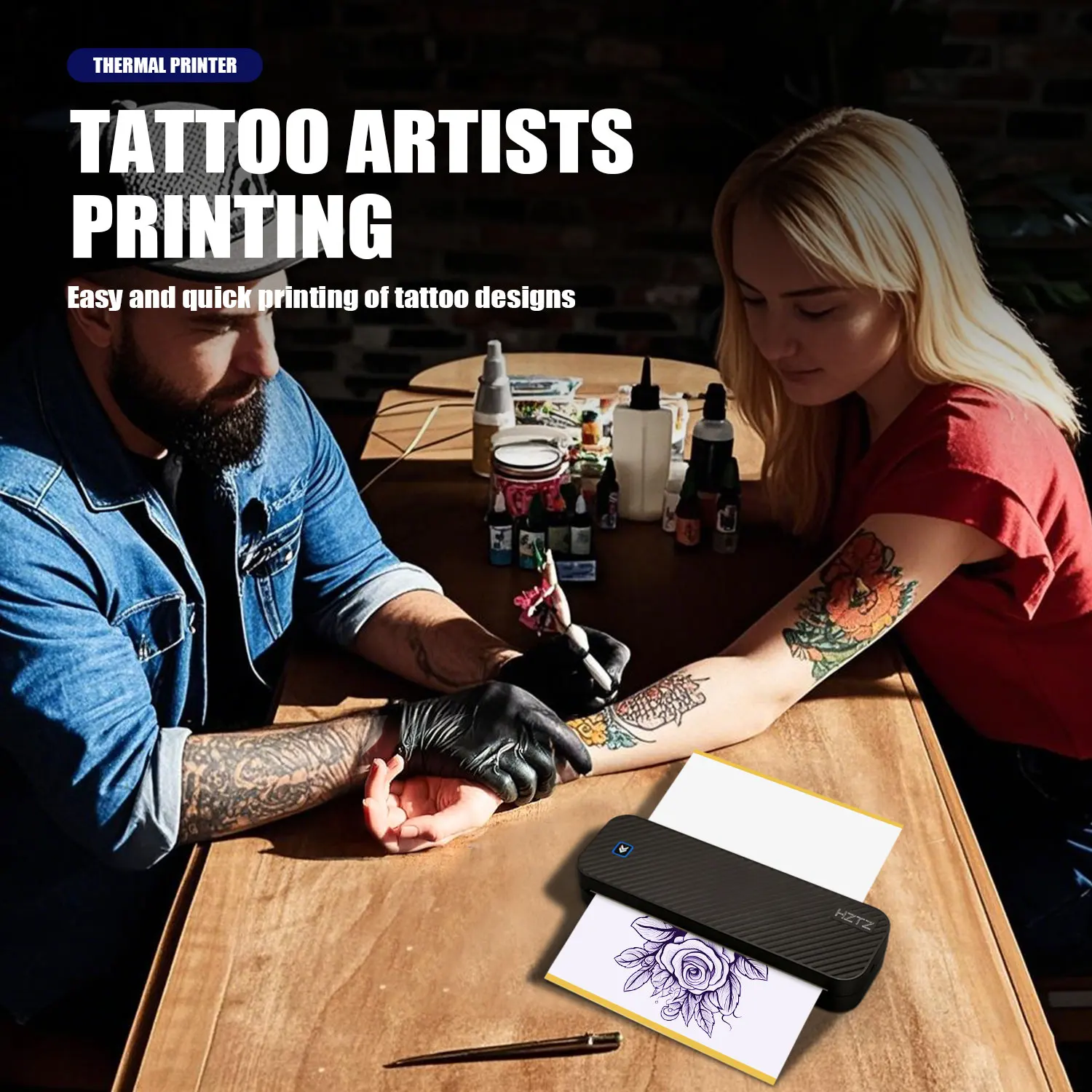

색깔 : TattooPaper15 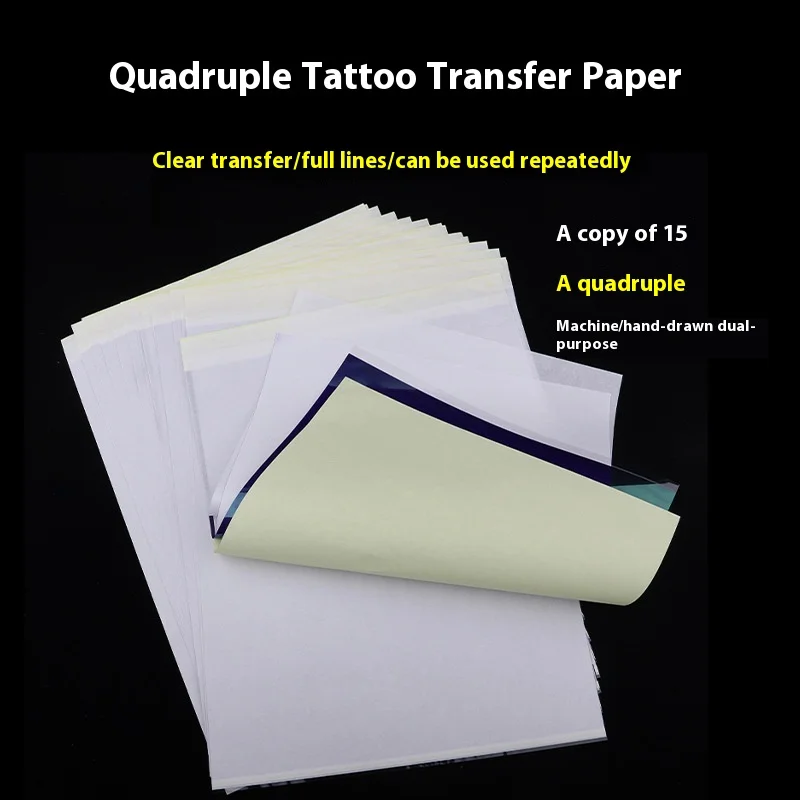 | 색깔 : 200sheets 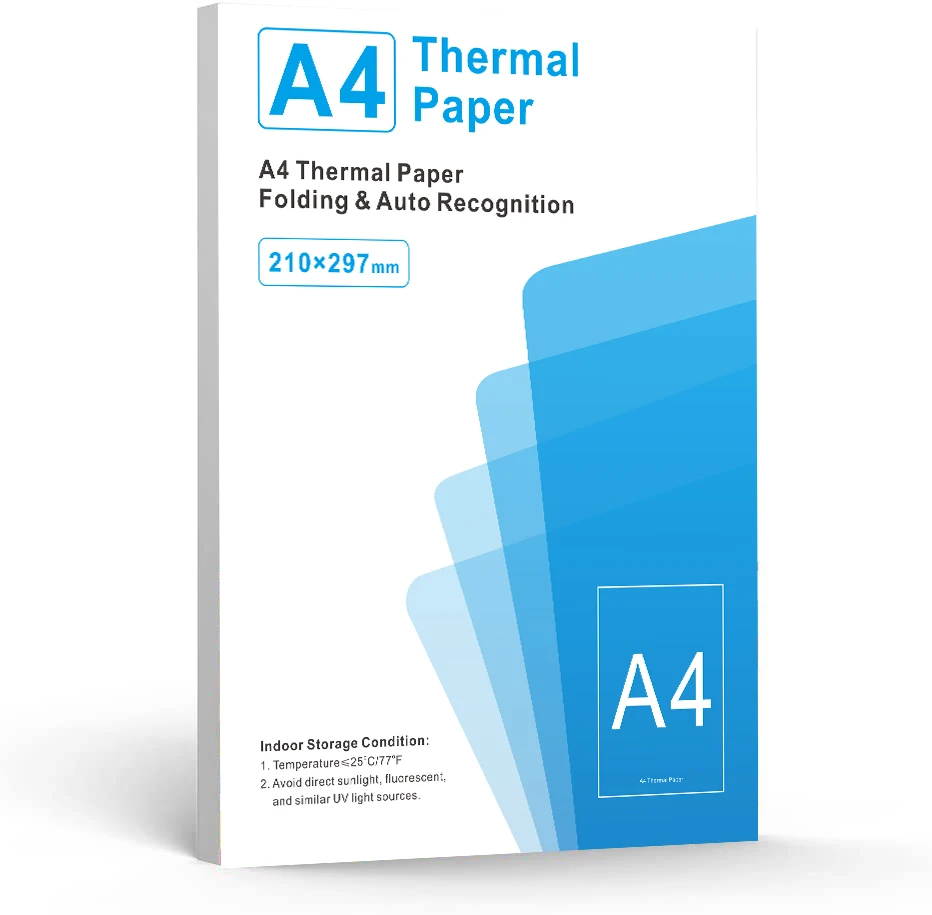 |
색깔 : A4DY  | 색깔 : A4DY 3rolls 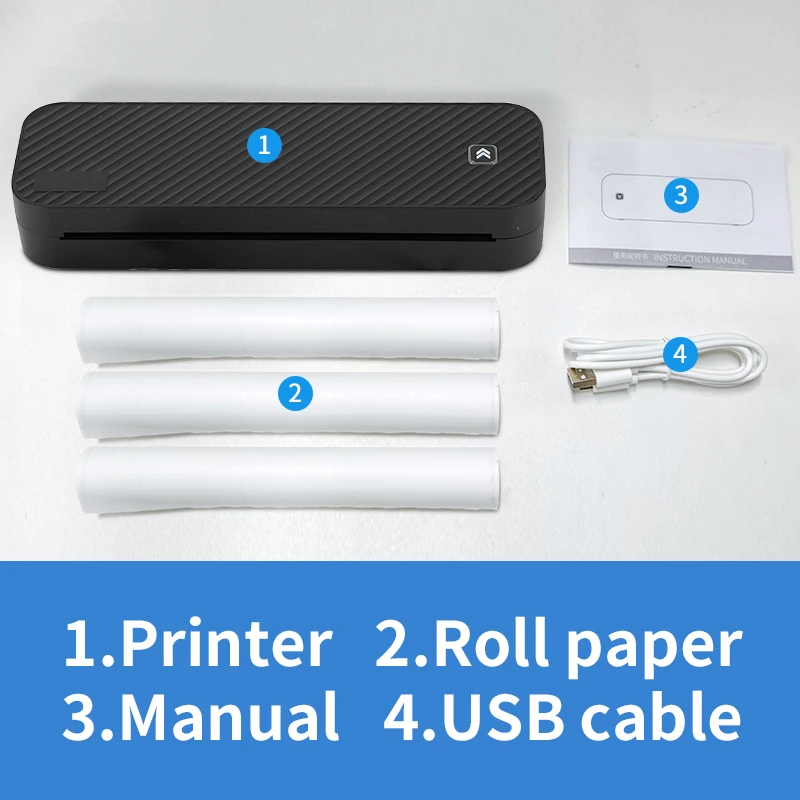 |
색깔 : A4DY100sheets  | 색깔 : TattooPaper100 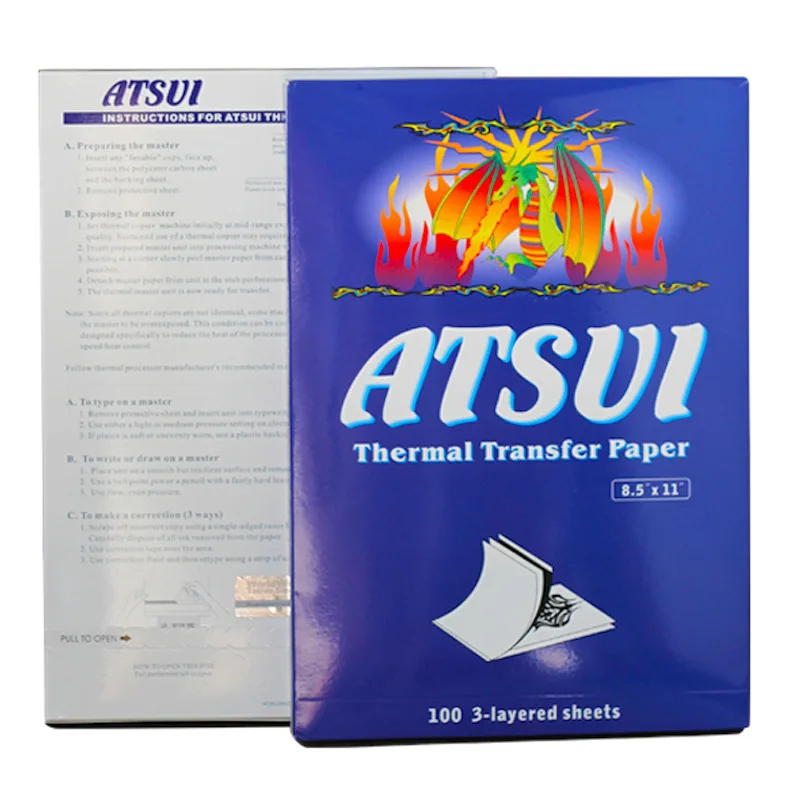 |
Mobile App Printing
ddot Step 1 Press and hold the power button for 2 seconds to turn on the printer
ddot Step 2 Search EasyPrint and download App in the mobile app store
ddot Step 3 Open the App and search for the connected printer according to the mpts in the App
Or double cli the power button to print the QR code and scan the code with the App to
connect to the printer (Tips Don t connect printer in the mobile phone Bluetooth settings )
ddot Step 4 Select and edit the content to be printed in the App confirm and print
App download Find quot EasyPrint quot on Play Or App Store

Com ter Printing
ddot Step 1 Press and hold the power button for 2 seconds to turn on the printer
ddot Step 2 Connect the printer to com ter with the original UsB cable
ddot Step 3 Visit the official websitehttps //g zhztz com/en/to download and tall printer driver
ddot Step 4 When printing the required documents select the printer to print












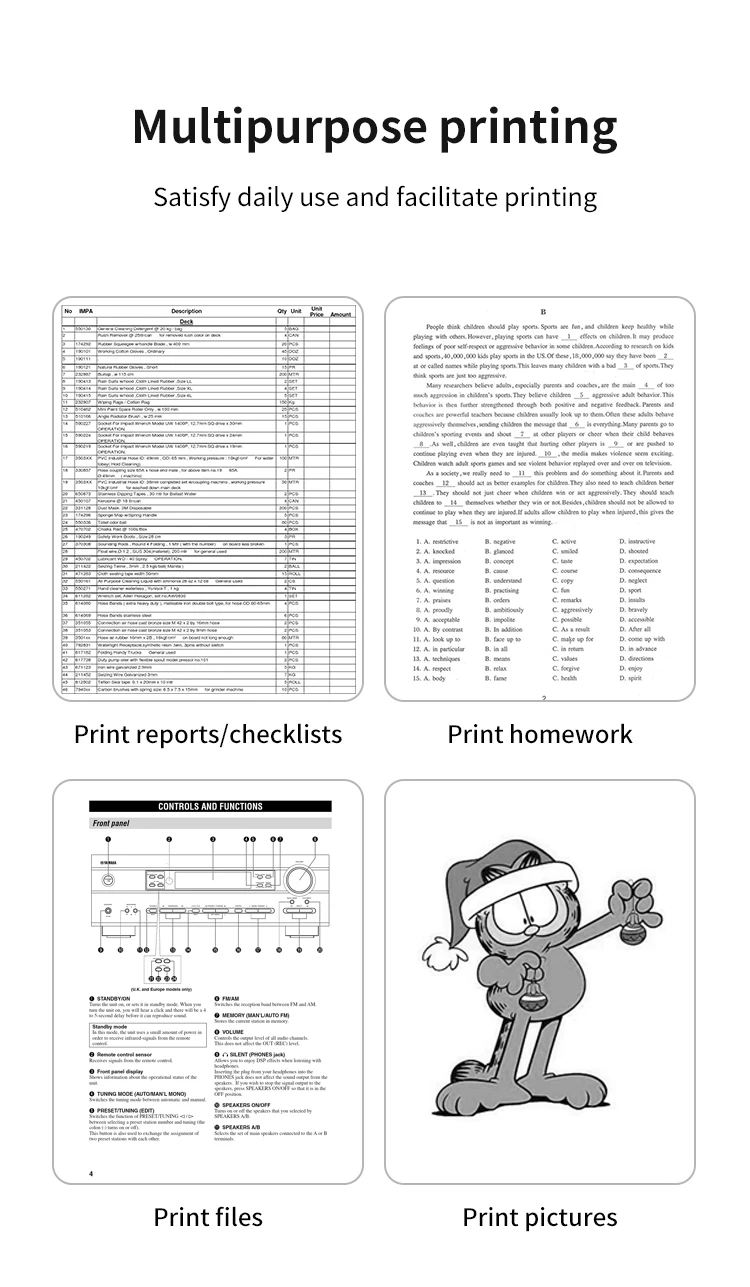







| 항목 | 설명 |
|---|---|
| 브랜드 이름 | HZTZ |
| 배터리 포함 | 예 |
| 인터페이스 유형 | 블루투스 |
| 양면 인쇄 | 아니요 |
| 유형 | 대형 프린터 |
| 급지 모드 | 롤 피드 |
| 인쇄 속도 | 20ppm이다 |
| 네트워크 인쇄 지원 | 아니요 |
| 힌트 관련 화학 | 없음 |
| 최대 용지 크기 | 216mm |
| 신호 연결 유형 | 블루투스 |
| 사용 | Thermal Printer |
| Choice | yes |