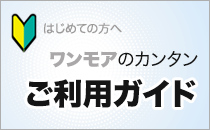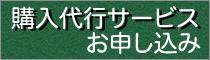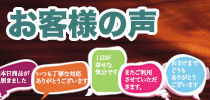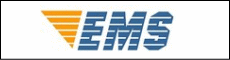今日の為替レート
お振込銀行
クレジットカード支払い
ログイン | LOGIN
商品カテゴリー
- ブランドファッション
- ファッション/雑貨
- ビューティー
- 食品
- 出産/育児
- 生活雑貨
- パソコン
- レジャー
HGFRTEE RGB 휴대용 모니터 확장 디스플레이 ADS IPS HDR 스크린 VESA 홀 및 후면 브래킷 18 5 인치 100Hz
|
|||||||||||||||||
| 商品購入についてのご案内 | |||
|
|||





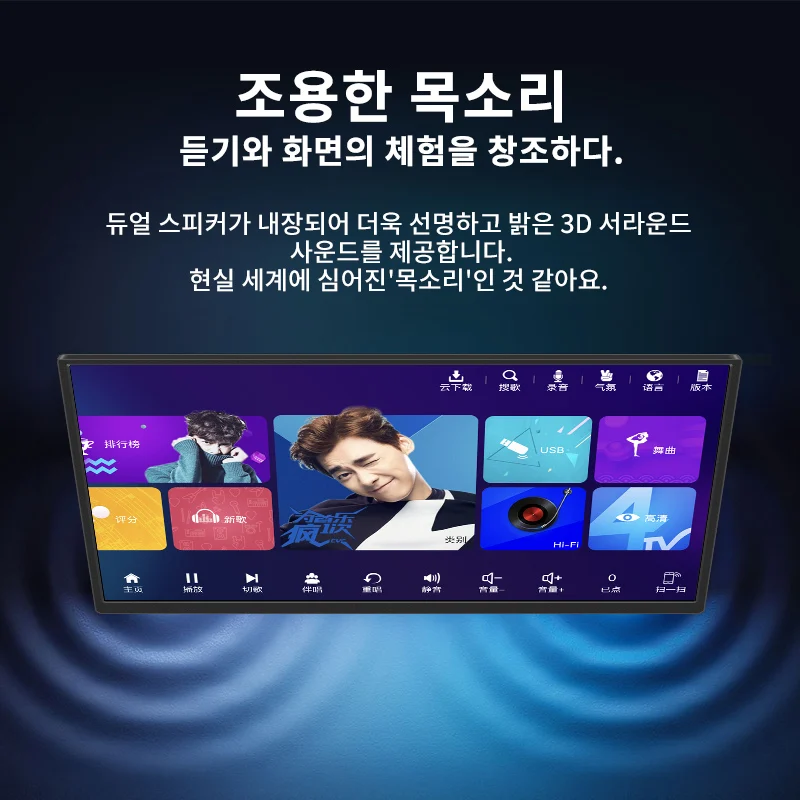

색상 : B185 SZF00L1 EU  |
기능
SRGB 및 HDR 기술을 궁극적 인 시각적 경험을 제공하고 풍부한 사진과 더 완벽한 색상을 표시
100Hz 빈도 3ms 응답 시간 및 FreeSync 기술은 완벽하고 신속하게 매우 높은 유창성을 제공하며 게임을하거나 비디오를보고 작업 할 때 말더듬이나 깜박임이 없습니다
미니 HD 포트 3 5mm 폰 잭 및 2 모든 기능을 갖춘 USB C 포트를 갖춘 모니터는 PC 노트북 Mac 표면 전화 NTD 스위치 파이 카메라 또는 기타 노트북/PC 전화 및 태블릿
사양
화면 18 5 인치
해상도 1920 1080
표시 비율 16 09
영역 값 I P3
디스플레이 색상 16 7M (6 비트) 72 NTSC SRGB100
밝기 (최대) 250 cd/m2
대비 1000 1
시야각 178 °
FPS 100Hz
패널 유형 IPS A
HDR 지원
스피커 듀얼 내장
표면 매트
패키지
1x 모니터
1x H 케이블
1x Type C to Type C 케이블
1x 전원 케이블
1x 전원 어댑터
1x 매뉴얼



















Monitor FAQ T bleshooting Common Issues
Q Showing quot No Signal quot on the screen
A1 When connecting with a Type C cable make sure your device supports Type C 3 0,
3 lf not please add a ni HDMl to HDMl cable for signal trans ssion
A2 if connected with an HDMl cable please ensure to supply extra power for the monitor
Q My monitor won x27 t power on
A if the monitor and your device are in the ON mode Make sure the cable is perly
connected Connect another ai le device or cable to lf the blem
persists please contact the after sales service center
Q Why is my screen fli ering
A Please if the connection is loose lf there is no blem with the connection
it may be due to ufficient power supply( nimum power requirement for the monitor
is PD 20W ) Please connect the adapter and use it again or try to chang a connecting
cable and device for connection lf it still doesn x27 t work it is recommended to
contact the after sales service center
Q Why does the monitor make a t sound or rustling noise
A Please confirm where the noise is co ng from If it is the noise from the connection
please plug the interface or replace it with a cable If it is the sound from the
adapter or the s er it may be due to the qu ty of the power adapter
Please contact us
Q Why does it say quot No Signal quot when connecting to my phone
A1 Please confirm that your phone has a Type C interface and is at least version 3 0 or
has a PD tocol If not it may not be com ible and some conversion machines can
be used to make it com ible for example HD adapter
A2 Please make sure to use the original cable
A3 Please try another device if it still fails please tell us for a replacement
| 항목 | 설명 |
|---|---|
| 브랜드 이름 | HGFRTEE |
| 디스플레이 비율 | 16:9 |
| 브래킷 유형 | 다른 |
| 힌트 관련 화학 | 없음 |
| 해결 | 1920 x 1080 |
| 높은 동적 범위 | HDR10 |
| 스크린 곡률 | 없음 |
| 수평 시야각 | 178° |
| 패널 유형 | IPS |
| 디스플레이 크기 | 18.5 인치 |
| 스크린 유형 | LCD의 경우 |
| 수직 시야각 | 178° |
| 인터페이스 유형 | TYPE-C |
| 매트릭스 컬러 깊이 | 6 비트 |
| 재생율을 동기화 기술 | 적응 동기화 |
| 스피커 내장 | 예 |
| 밝기 | 250cd/m |
| 화면 크기 | 18.5 |
| 스크린 표면 | MATT |
| 신청 | Laptop |
| 대조 비율 | 1000:1 |
| 해결책 | 1920 x 1080 |
| 특징 | 스피커 |
| 특징 | 게임 |
| 제품 상태 | STOCK |
| 재생률 | 100 헤르쯔 |
| 응답 시간 | 3ms |
| Choice | yes |