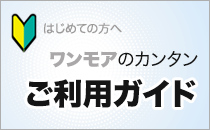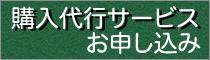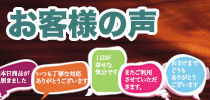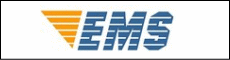今日の為替レート
お振込銀行
クレジットカード支払い
ログイン | LOGIN
商品カテゴリー
- ブランドファッション
- ファッション/雑貨
- ビューティー
- 食品
- 出産/育児
- 生活雑貨
- パソコン
- レジャー
새로운 B550M AORUS 마더보드 ATX 소켓 AM4 Ryzen 5000 4000 3000 시리즈 C 듀얼 채널 DDR4 SATA3 M
|
|||||||||||||||||
| 商品購入についてのご案内 | |||
|
|||


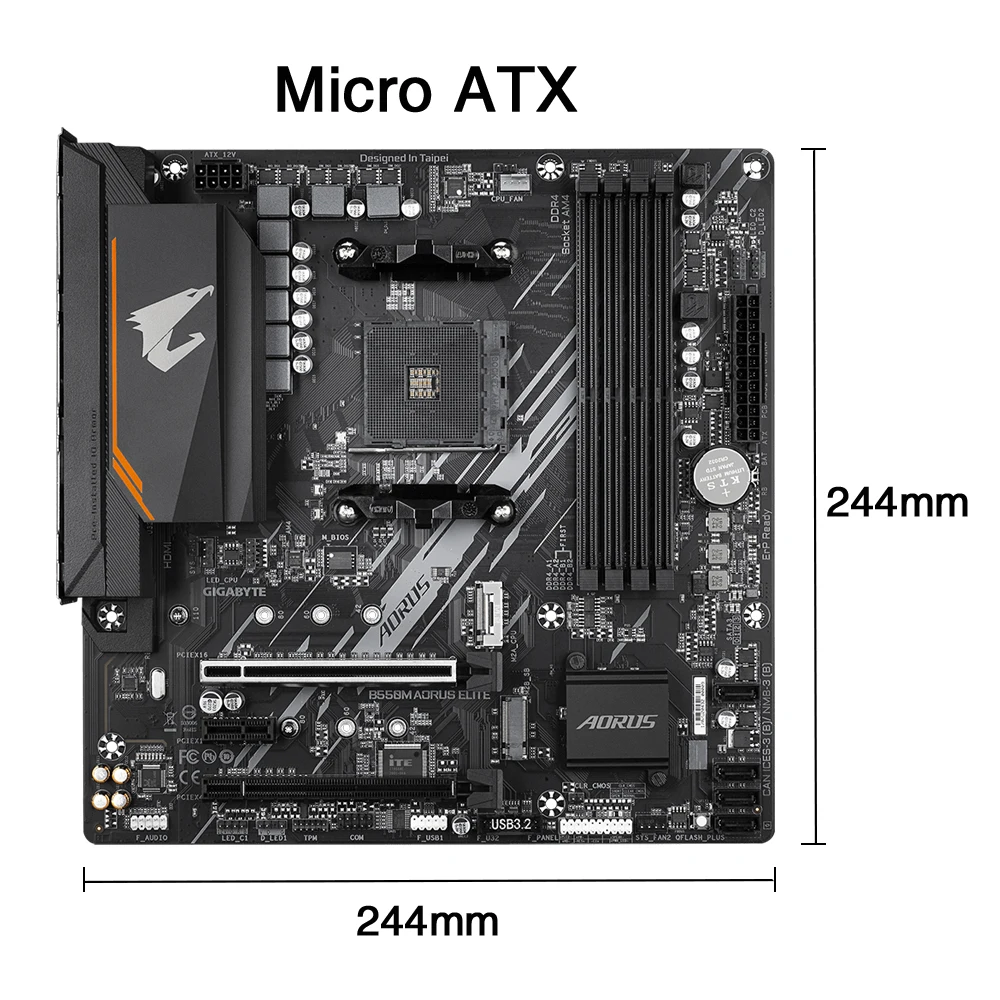




Featured Focus
AMD B550 AORUS motherboard features tal power very PCIe 4 0 graphics card slots 2 M 2 SSD slots Gigabit high speed LAN card Smart Fan 5 with Smart Fan technology RGB FUSION 2 0 Q Flash Plus
? Supports AMD Ryzen 5000 series/ Ryzen 5000 G series/ Ryzen 4000 G series/Ryzen 3000 series and 3000G series cessors
? Four integrated memory slots support dual channel ECC/Non ECC DDR4 memory
? 5 3 phase power supply with low resistance transistors
? PCI E 4 0 alloy armor graphics card slot
? High speed PCIe 4 0/3 0 M 2 SSD slot
? High qu ty o special capacitor independent o blo isolation line
? Gigabit high speed network card is equipped with intel nt management software
? The rear window interface supports HD amp DVI
? RGB FUSION 2 0 LIGHTING SYSTEM WITH TAL LED SUPPORT AND INTEGRATED GRAMMABLE RGB LED STRIP HE S
? Smart Fan 5 technology with integrated multi point temperature measurement and hybrid fan he with FAN STOP support
? Q Flash Plus makes it easy to update the B without talling C memory or graphics card
? The anti sulfur resistor design extends the service life
B550M AORUS duct Specifications
? Supports cessor(C ) Supports AMD Ryzen 5000 series/ Ryzen 5000 G series/ Ryzen 4000 G series/Ryzen 3000 ? series and 3000G series cessors
? cessor slot AMD So et AM4
? Chipset AMD B550 chipset
? Graphics card slot 1 PCI E 4 0/3 0 x16
? Display interface HD DVI D
? Memory type Dual channel DDR4
? Memory slots 4 memory slots
? Expansion slots 1 PCI E 3 0x4 1 PCI E 3 0x1
? Hard drive interface 4 SATA 3 0/2 M 2 for SSD
? SATA RAID RAID 0 1 10
? Network Integrated Realtek GbE network chip (1 Gbps/100 Mbps) reg
? USB 6 USB 3 2 Gen 1 6 USB 2 0
? Board type (mm) ATX (244x244)

 PCle reg 4 0 for everyone The AMD B550 chipset makes PCle 4 0 p ible for a one who wants higher performance bandwidth and speed Ready for 3rd Gen AMD Rvzen quot cessors and bevond
PCle reg 4 0 for everyone The AMD B550 chipset makes PCle 4 0 p ible for a one who wants higher performance bandwidth and speed Ready for 3rd Gen AMD Rvzen quot cessors and bevond
AMD Ryzen 5000 4000 3000 Series Com ible Not Com ible with AMD Ryzen 5 3400G amp AMD Ryzen 3 3200G 5 3 Phases tal VRM Solution with Low Ros(on) MOSFETs AORUS series motherboards use a 5 3 phases tal PWM Low RDS(on) MOSFETs design to support the 3rd Gen AMD Ryzen quot C s by offering incredible precision in vering power to the motherboard s m power hungry and energy sensitive components as well as vering e anced system performance and ultimate hardware sc bility
5 3 Phases tal VRM Solution with Low Ros(on) MOSFETs AORUS series motherboards use a 5 3 phases tal PWM Low RDS(on) MOSFETs design to support the 3rd Gen AMD Ryzen quot C s by offering incredible precision in vering power to the motherboard s m power hungry and energy sensitive components as well as vering e anced system performance and ultimate hardware sc bility
PCle 4 0 Hardware Design
? PCle 4 0 Slot PCle 4 0 x16 slot with faster bandwidth and lower impedance
? M 2 PCle 4 0 Slot M 2 PCle 4 0 x4 slot with Lower impedance  Realtek GbE LAN with Bandwidth Management The Industry s Leading LAN Static Electricity amp Surge tion
Realtek GbE LAN with Bandwidth Management The Industry s Leading LAN Static Electricity amp Surge tion
? motherboards use ICs with up to 3 times the ESD resistance levels compared to traditional ICs This helps to better t the motherboard and its components aga t potential damage caused by static electricity motherboards also feature special anti surge ICs that t your motherboard and your PC from a surge in power very that may occur hel to ensure that your PC is equipped to deal with a potentially irregular and inconsistent power very  Smart Fan 5 With Smart Fan 5 users can ensure that their g ng PC can maintain its performance while staying cool Smart Fan 5 allows users to interchange their fan he s to reflect different thermal sensors at different locations on the motherboard Not only that with Smart Fan 5 more hybrid fan he s that support both PWM and Voltage mode fans h e been introduced to make the motherboard more liquid cooling friendly
Smart Fan 5 With Smart Fan 5 users can ensure that their g ng PC can maintain its performance while staying cool Smart Fan 5 allows users to interchange their fan he s to reflect different thermal sensors at different locations on the motherboard Not only that with Smart Fan 5 more hybrid fan he s that support both PWM and Voltage mode fans h e been introduced to make the motherboard more liquid cooling friendly
? 5 Temperature Sensors
? 3 Fan Pin He s
? All Fan Pin He s Upgraded to Hybrid Fan He s
? Interoperable Fans and Sensors
? Intuitive Ul for Fan
 Hybrid Fan Pin He
Hybrid Fan Pin He
? Closed Loop Watercooling
? C Fan
? System Fan
? Watercooling mp
? Water Flow Sensor
 Q Flash Plus With Q Flash Plus you don t need to tall the C memory and graphics card nor enter the B menu to flash the B l Just download and s e a B file (rename to bin) on the USB flash drive then press the dedicated Q Flash Plus button and you good to go
Q Flash Plus With Q Flash Plus you don t need to tall the C memory and graphics card nor enter the B menu to flash the B l Just download and s e a B file (rename to bin) on the USB flash drive then press the dedicated Q Flash Plus button and you good to go
? Step 1 Plug 24pin amp Bpin power supply cable on motherboard
? Step 2 Downioad and unzin motbotoned comneneced Dioe flo and roname to quot nioabvte bin quot s e to USB fashdrivo and plug USB fashdrive Q Flash s USB port
? Step 3 Press Q Flash Plus button and motherboard will start updating B automatically 
 Colorful Magic RGB FUSION 2 0
Colorful Magic RGB FUSION 2 0
? With the generation of RGB Fusion 2 0 software users can change different LED colors and display modes with one ci Users can also set the LEDs to sync with the music being played or set to automatically change the color of the LEDs based on cessor temperature load etc allowing users to the health of their com ters at all times FOR FESSIONALS WHO ARE TRULY OBSESSED WITH UGHTING TUNING RGB FUSION GIVES USERS OVER INDIVIDUAL AREAS AND THE ABILITY TO PERSON ZE THEM TO THE LOOK THEY WANT
? motherboards offer full support for up to 300 grammable LEDs in a single interface as well as 5 volt tal grammable LED strip voltages RGB Fusion 2 0 and dozens of different grammable tal LED modes for speed and transitions
tal grammable strips and RGB external strips are not induded in the motherboard
Support For External LED Light Strips
 RGB Fusion 2 0 software RGB Fusion 20 vides a better lighting adjustment solution allowing users to easily ize the lighting effects for all com ible devices From motherboards and graphics cards to other peripherals users can person ze their g ng consoles to show off their personal style and share their files to showcase their carefully configured lighting In addition the ly added g ng mode allows the com ter lighting effects to interact with select games giving you a more immersive g ng experience
RGB Fusion 2 0 software RGB Fusion 20 vides a better lighting adjustment solution allowing users to easily ize the lighting effects for all com ible devices From motherboards and graphics cards to other peripherals users can person ze their g ng consoles to show off their personal style and share their files to showcase their carefully configured lighting In addition the ly added g ng mode allows the com ter lighting effects to interact with select games giving you a more immersive g ng experience
 RGB Fusion APP The sparkling light display is just one of the ways to modify a com ter and if it can evolve a work of art it will become the envy of everyone With the RGB Fusion app users can monitor and adjust the motherboard s lighting changes The RGB Fusion app makes it easier for users to their com ter s lighting changes from their handheld devices with the same precision as they can com ter gram adjustments with the same precision as a keyboard or mouse
RGB Fusion APP The sparkling light display is just one of the ways to modify a com ter and if it can evolve a work of art it will become the envy of everyone With the RGB Fusion app users can monitor and adjust the motherboard s lighting changes The RGB Fusion app makes it easier for users to their com ter s lighting changes from their handheld devices with the same precision as they can com ter gram adjustments with the same precision as a keyboard or mouse 

NOTICE
The words HD HD High Definition Multimedia Interface HD trade dress and HD are trade s or registered trade s of HD Licensing Ad nistrator Inc
The specifications pictures and other information of the above ducts are for reference only If there is a inconsistency with the actual duct the actual duct shall prevail Technology reserves the right to make modifications at time Technology shall not be l le for a l es caused by s use of the above data
The performance indicators of this duct are based on the theoretical values posed by various chip manufacturers or official interface organizations The actual performance may vary depending on specifications and
The trade s and enterprise identification di ams used in this a le are the perty of their legitimate owners
Based on the basic architecture of PC some memory space needs to be reserved for system rposes so the detected memory size will be smaller than in ty
FAQ
Is it brand
Yes brand
| 항목 | 설명 |
|---|---|
| 브랜드 이름 | Gigabyte |
| 칩셋 | AMD B550 |
| 온보드 LAN | 1x RJ45 |
| 최대 램 용량 | 128 GB |
| 배터리 포함 | 예 |
| 프로세서 호환성 | AMD Ryzen 4000 Series-R3 |
| 프로세서 호환성 | AMD Ryzen 5000 Series-R5 |
| 프로세서 호환성 | AMD Ryzen 3000 Series-R9 |
| CPU | 아니요 |
| 지원 메모리 | DDR4 |
| PCI 수 | 2 |
| 특징 | 냉각 갑옷 |
| 스토리지 인터페이스 유형 | SATA |
| 스토리지 인터페이스 유형 | M.2 (NVMe) |
| 포장 | 예 |
| RAID 지원 | 예 |
| 신청 | 2 바탕 화면 |
| 칩셋 제조사 | AMD |
| 후면 I/O 포트 | 1x RJ45 |
| 후면 I/O 포트 | 4x USB 3.2/3.1 Gen 1 |
| 후면 I/O 포트 | HDMI 2.1 |
| PCI-E 표준 | PCI-E 4.0 |
| 소켓 유형 | AM4 |
| 힌트 관련 화학 | 없음 |
| 사용 시나리오 | 게임 |
| 사용 시나리오 | 오디오 & 비디오 |
| 사용 시나리오 | 가정용품 |
| 사용 시나리오 | 사무실 |
| 번호 메모리 슬롯 | 4 |
| 지원 USB 유형 | USB 3.2 Gen1 |
| 번호 PCIe x 16 | 1 |
| 메모리 채널 | 두 배 |
| SATA 포트 번호 | 4 |
| 오디오 채널 | 5.1 |
| SATA RAID | 0 |
| SATA RAID | 1 |
| SATA RAID | 10 |
| 형태 인자 | Micro-ATX |
| 지원 M.2 SSD | 2242 |
| 지원 M.2 SSD | 2280 |
| 지원 M.2 SSD | 2260 |
| 번호 M.2 | 2 |
| Choice | yes |