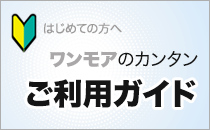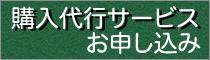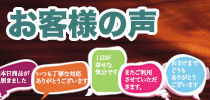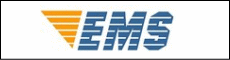今日の為替レート
お振込銀行
クレジットカード支払い
ログイン | LOGIN
商品カテゴリー
- ブランドファッション
- ファッション/雑貨
- ビューティー
- 食品
- 出産/育児
- 生活雑貨
- パソコン
- レジャー
새로운 야외 CW500 듀얼 카메라 버전 IP66 보호 AI 감지 풀 컬러 스마트
|
|||||||||||||||||
| 商品購入についてのご案内 | |||
|
|||




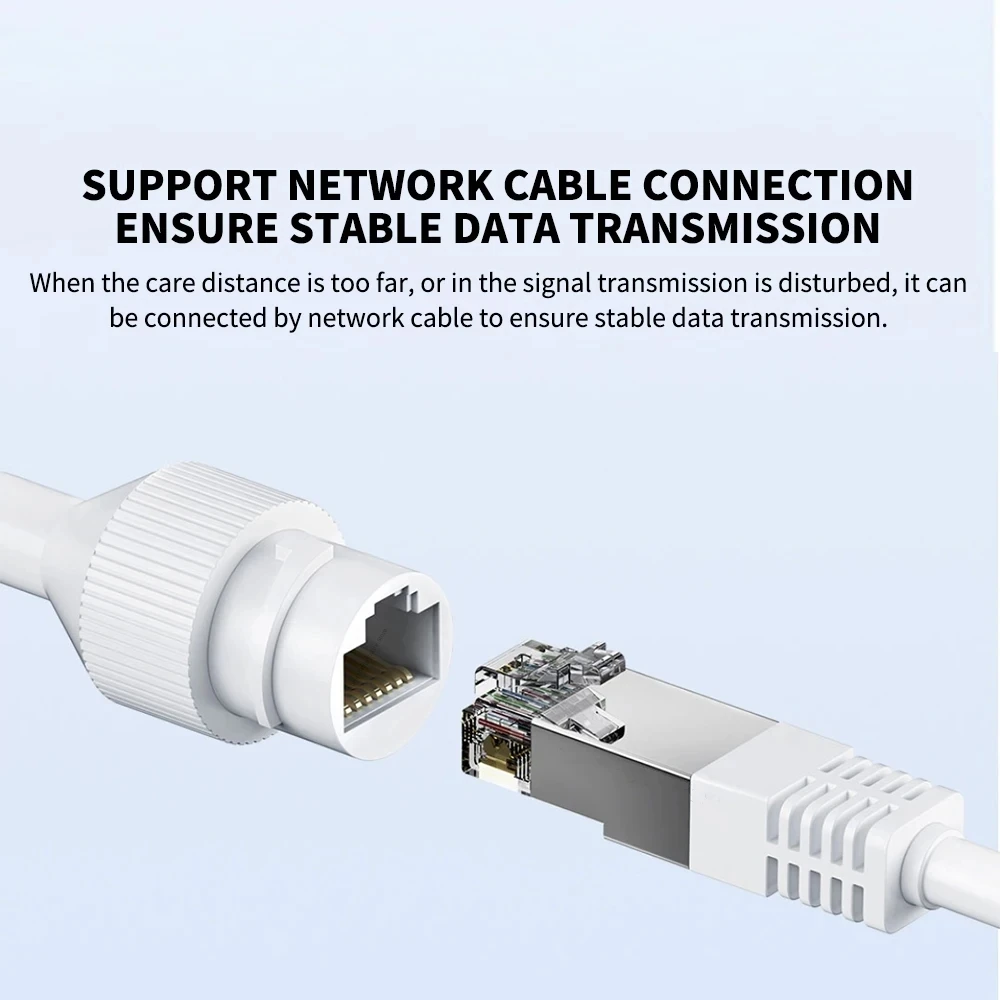


색상 : AU Plug  | 색상 : EU Plug  |
색상 : UK Plug  | 색상 : US Plug  |
NOTE This duct version is for the China region When adding cameras please select the Chinese server in the jia settings
User tructions
1 Please download the Home app first After downloading Cli quot file quot quot Additional settings quot
2 In quot Lang e amp region quot set quot Region quot to quot Chinese Mainland quot
3 Connect the power
(1) ert the power adapter cable the camera power port and the camera will automatically power on
(2) The indicator light will be solid yellow and you will hear a voice mpt indicating successful power on
(3) Cli the quot quot in the upper right corner then cli quot Scan quot
4 F w the on screen tructions to reset the duct Cli quot Device Reset quot
5 Select Wi Fi and Cli quot Next quot
6 Continue until the connection is successful
The app server can only be selected as Mainland China Ensure a smooth network connection during connection with the camera turned on normally and the indicator light solid yellow after successful connection the indicator light will be solid blue

Powering On ert the power adapter cable the camera s power port and the camera will automatically power on The indicator light will be solid yellow and you will hear a voice mpt indicating successful startup
Connecting to Home App This duct is already integrated Home allowing th gh the Home app and seamless integration with other ducts Scan the QR code to download and tall the Home app Users who h e already talled the Home app will directly access the device connection page Alternatively you can search for quot Home quot in the app store download and tall the Home app Open the Home app s homepage cli the quot quot in the upper right corner and f w the app s mpts to add the device
Outdoor CW500 Dual Camera VersionMain Features

● sp Equipped with two lenses for comprehensive monitoring viding multiple viewing angles and ensuring double safety tion
● sp Dual 4 megapixel cameras with an f/1 6 large aperture lens ver clear 2 5K image qu ty maintaining clarity even when ed in
● sp 8 fill lights assist anoid detection ensuring clear monitoring even in low light conditions
● sp Built to withstand outdoor conditions with an IP66 fessional dust of and rating making it resistant to wind fr snow and rain
● sp Utilizes AI detection for anoid and vehicle detection viding active notifications via the Home app to ensure perty safety
● sp Offers stable and fast trans ssion with dual band Wi Fi 6 connectivity ensuring smooth playba of high definition images
● sp Supports local cloud and NAS storage methods viding flexibility and security for storing footage
● sp Utilizes H 265 encoding to s e storage space and bandwidth resulting in smoother video playba
● sp Features two way voice communication with highly sensitive phones and high power s ers allowing for clear communication

Outdoor CW500 Dual Camera Version
Dual lenses dual images dual fields of view double safety tion
AI detection Dual 400W pixels infrared night vision is clearer Dual band WiFi6 stable connection and fast trans ssion




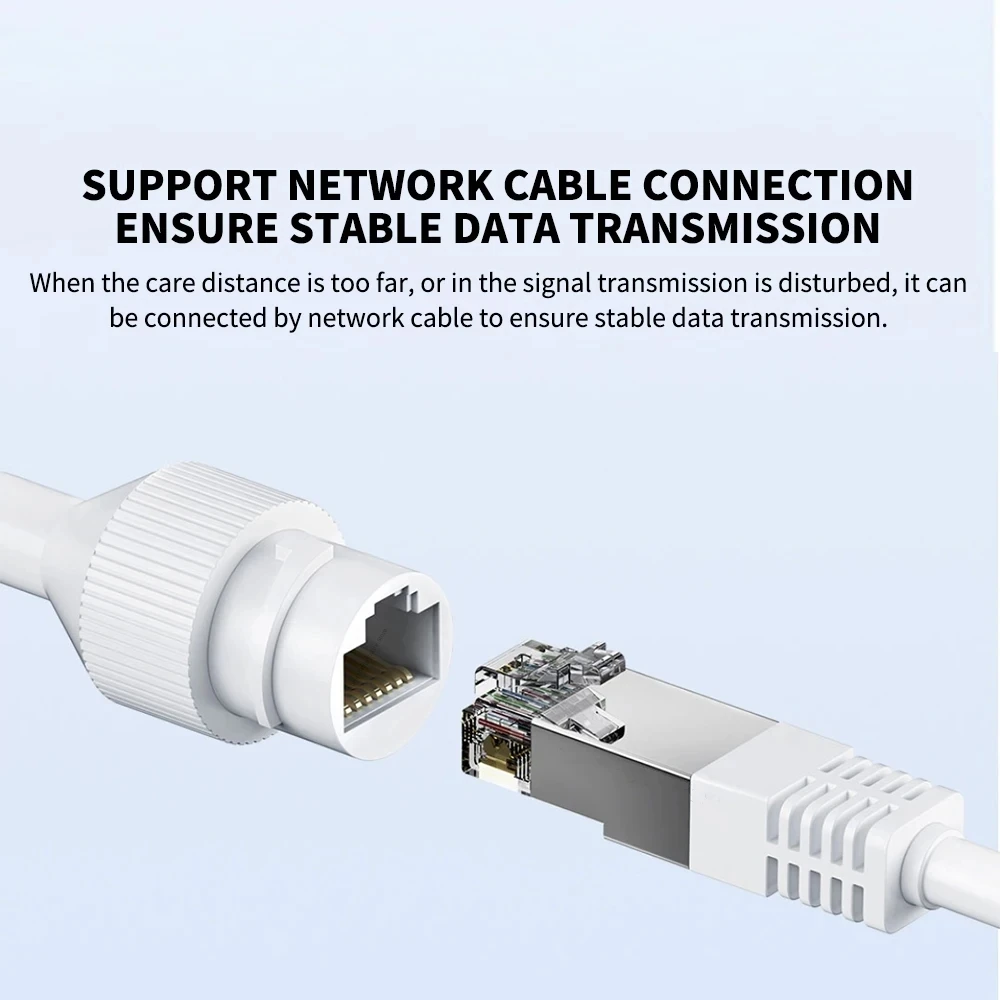

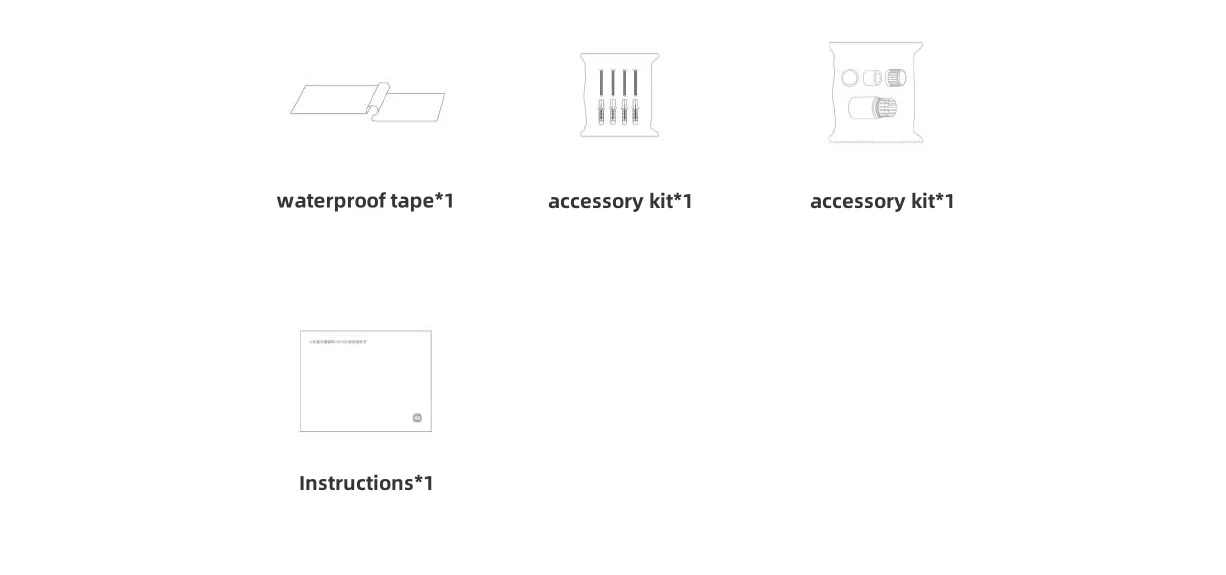
| 항목 | 설명 |
|---|---|
| 브랜드 이름 | XIAOMI |
| 배터리 포함 | 아니요 |
| 전원 | DC |
| 전원 | DC |
| 통신 방법 | 다른 |
| 힌트 관련 화학 | 없음 |
| 무선 통신이 포함되어 있나요? | 예 |
| 수신함 어댑터 | 예 |
| Choice | yes |