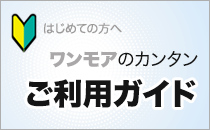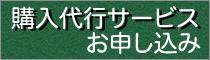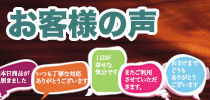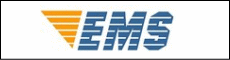今日の為替レート
お振込銀行
クレジットカード支払い
ログイン | LOGIN
商品カテゴリー
- ブランドファッション
- ファッション/雑貨
- ビューティー
- 食品
- 出産/育児
- 生活雑貨
- パソコン
- レジャー
랜어댑터 UGREEN USB 블루투스 5.3 5.4 동글 어댑터 PC 스피커 무선 마우스 키보드 음악 오디오 리시버 송
|
|||||||||||||||||
| 商品購入についてのご案内 | |||
|
|||

| 브랜드 이름 | UGREEN |
|---|---|
| 힌트 관련 화학 | 없음 |
| 모델 번호 | CM591/CM390 |
| 차량 탑재 지원 | 지원되지 않음 |
| USB 인터페이스 | USB3.0 |
| 블루투스 버전 | 블루투스 5.4 |
| 원산지 | 중국 |
| 안테나 유형 | External |
| 블루투스 표준 | 블루투스 v5.3 |
| 증명서 | 세륨 |
| 증명서 | FCC |
| 포장 | 그렇습니다 |
| Certification | CE, FCC, SRRC, TELEC, UKCA, IC |
| Product Name | Bluetooth Adapter, USB Bluetooth 4.0, USB Bluetooth 5.0, USB Bluetooth 5.3, Bluetooth Dongle |
| Type | Bluetooth Computer Adapter,USB Dongle |
| Function | Bluetooth Adapter for Computer,Bluetooth Adapter for PC |
| Usage 1 | USB Bluetooth Receiver,Bluetooth Dongle 4.0,Bluetooth Dongle 5.0,Bluetooth Dongle 5.3 |
| Usgae 2 | Bluetooth Adapter,Wireless Bluetooth Adapter |
| Compatible with | Bluetooth 5.4 5.3 / 5.0 (only for win7/ win8.1/win10/win11) |
| Usage 4 | Wireless Transmitter |
| Usage 5 | USB Receiver,Adapter Bluetooth |
| Feature | Bluetooth Adapter for Wireless Mouse/Keyborard/Headphone/Stereo |
| Bluetooth protocol - 5.3 | HSP, A2DP, AVRCP, DID, GAVDP, IOPT, PAN, HID |
| Bluetooth protocol - 5.0 | HSP, A2DP, AVRCP, GATT, DID, GAVDP, DUN, IOP, ANU, SDP, HID |
| Transmission distance | 20m |
| Operating frequency | 2.400GHz-2.4835GHz |
| Bluetooth Standard | Bluetooth 5.4/5.3 / 5.0 |
| Compatible Systems - Bluetooth5.3 | Windows 8.1/10/11 |
| Compatible Systems - Bluetooth5.0 | Windows 7/8.1/10/11 |
 |  |  |
[01]Bluetooth 5.4 | [02]Bluetooth 5.3 | [03]Bluetooth 5.3 |
 |  |  |
[04]Bluetooth 5.3 | [05]Bluetooth 5.3 | [06]Bluetooth 5.3 |
 |  |  |
[07]Bluetooth 5.3 | [08]Bluetooth 5.3 | [09]Bluetooth 5.3 |
 |  |  |
[10]Bluetooth 5.4 | [11]Bluetooth 5.4 | [12]Bluetooth 5.4 |
 |  |  |
[13]Bluetooth 5.4 | [14]Bluetooth 5.4 | [15]Bluetooth 5.4 |
 | ||
[16]Bluetooth 5.4 |
Note:
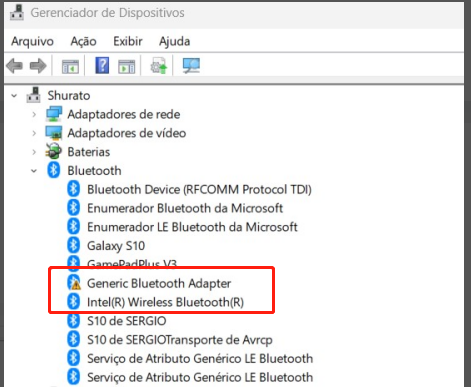
The USB bluetooth adapter can only be plugged into your desktop or laptop computer, and cannot be used on other devices such as a car.
Before using the product, please disable the Bluetooth of the computer itself, and uninstall the existing Bluetooth driver of the computer, and then install the driver of this product.
Bluetooth 5.4 Adapter
Enjoy wireless life fastly

Major Breakthroughs in Technology
The latest Bluetooth 5.4 technology, optimizes the transmission delay and connection defect problems of the old Bluetooth 5.0
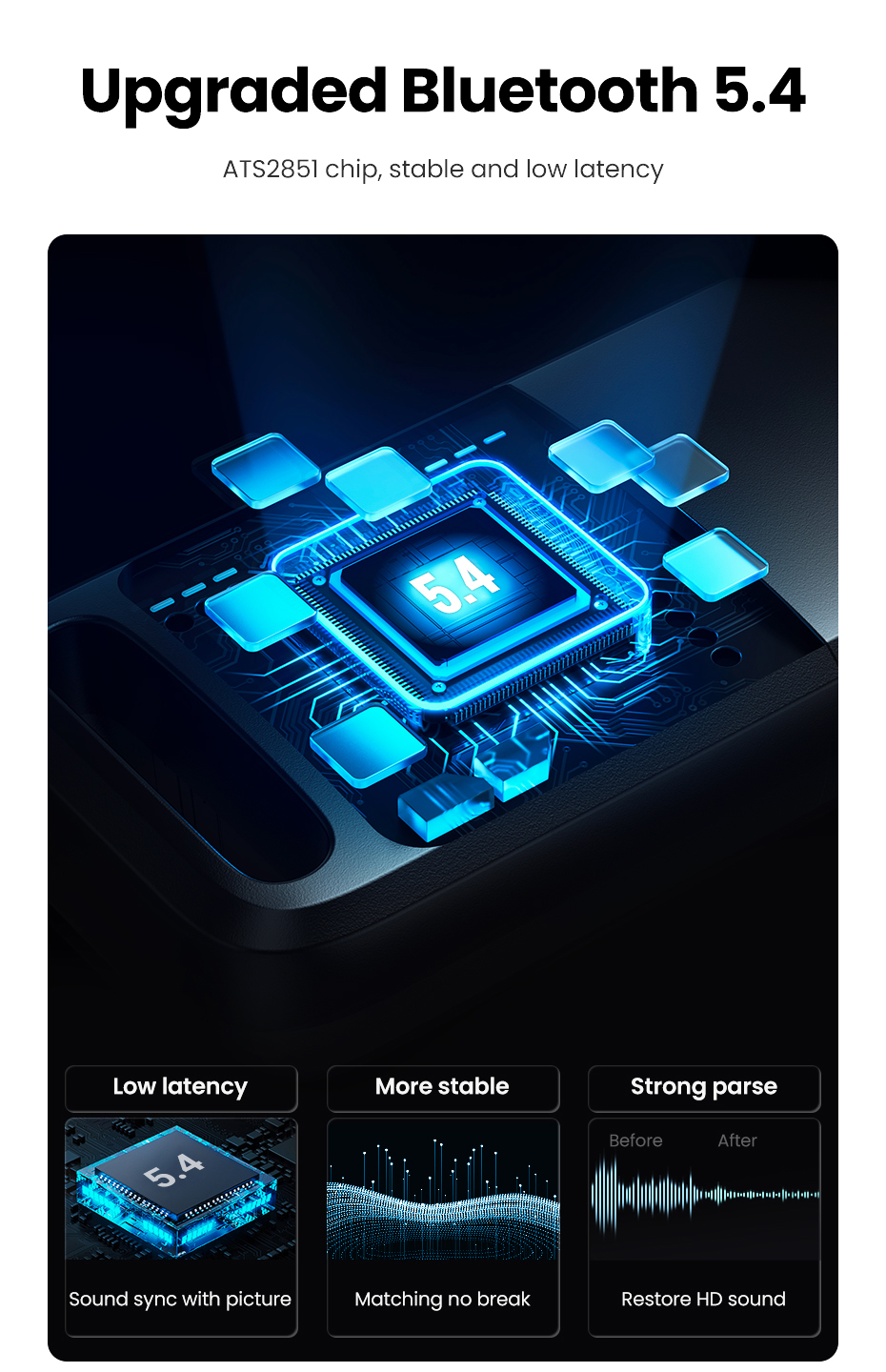
Multiple Bluetooth Versions
Bluetooth 5.3, backward compatible with 5.1/5.0/4.0 devices
Diver-free for Win8.1 and Later
Only use on Windows computer

Save your USB Ports
Connect 5 devices simultaneously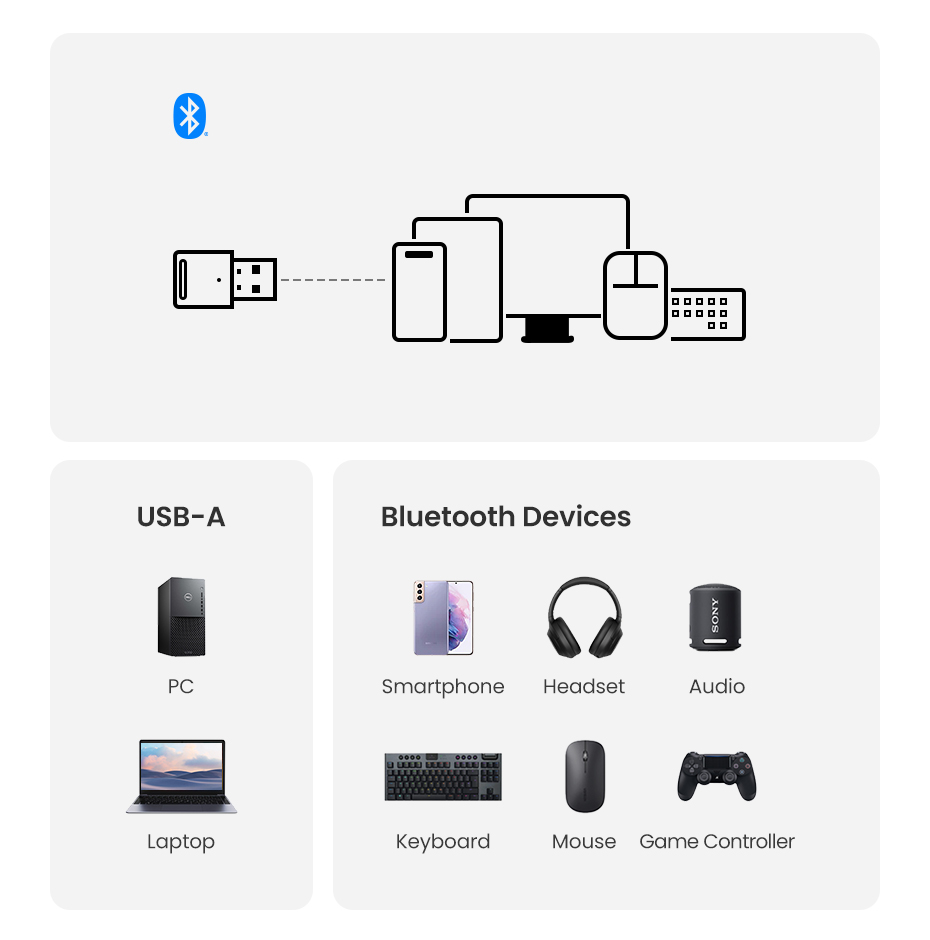
Bluetooth Connection
Enjoy wireless life
Use for Wireless Keyboard and Mouse
Enjoy wireless working and game

Use for Data Tranfer
Transfer file instantly via connection

Up to 20M Transmission Distance
Faster and more stable transfer

Strict Safety Control
Each UGREEN product has undergone layers of security testing and passed multiple international security
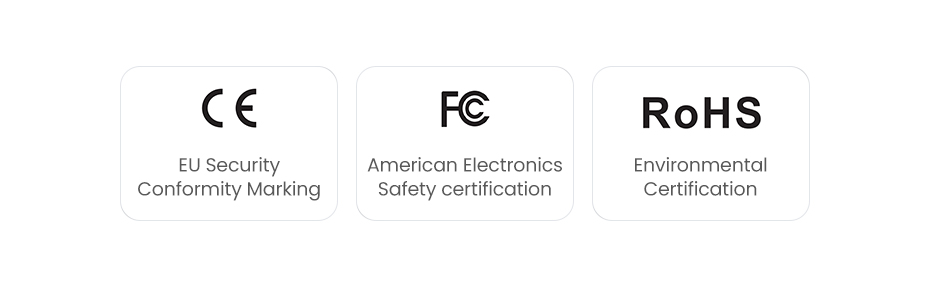
Clear Indicative Status
Keep lighting when it works

Small & Anti-lost

Product Specifications
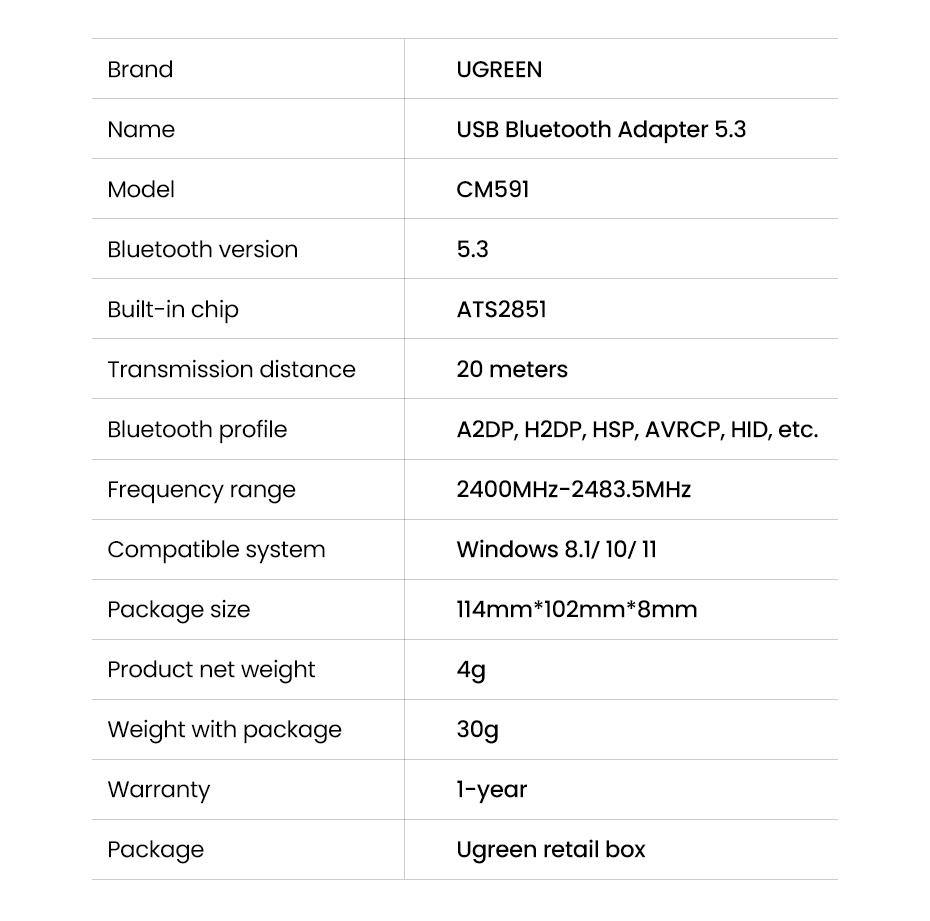

Package Display
Q: My PC Can't use this CD, how do I install the driver?
A: If your PC does not have a CD driver, please kindly download the driver from UGREEN official website. it is for free.
Download link: https://www.mediafire.com/file/4zocnlemhj3656g/Bluetooth_5.0_Adapter_Installation.rar/file
Note: Before using the product, please disable the Bluetooth of the computer itself, and uninstall the existing Bluetooth driver of the computer, and then install the driver of this product
Q: Does the Bluetooth dongle support TV?
A: Sorry, this device will only work when plugged into supported Windows. Even though TVs, home theater equipment, and stereos have USB ports, they don't have the necessary drivers to support this adapter.
Q: Why do I get a driver error when I install the driver?
A: Maybe the built-in Bluetooth on the computer causes a conflict. Please disable the previous Bluetooth first.
Tips:Connect 5 devices wireless via Bluetooth 5.0 dongle at the same time, but music streams to only 1 audio device at a time.
How do I install the driver for Windows?
a. To install the driver, visit the UGREEN website, search “CM390” and download the driver in the "Support" section
d. Open file "UB400_Driver.zip", click through the following “Windows” file and click on “setup.exe” and finish the installation
Q: Can the USB Bluetooth adapter connect to the same device at the same time, such as two earphones?
A: No, you can connect 5 devices at the same time, but they must be different types of devices.
Q: Does the USB Bluetooth adapter support voice calls?
A: If your Bluetooth headset has a microphone function, it supports voice calls.
Q: Can the USB adapter be connected to Gaming Controllers such as PS/XBOX?
A: It only supports connected PS4, X BOX ONE S and later series Gaming Controllers. Bluetooth devices all have latency issues(Latency<250ms), If you need to connect game controller devices and have requirements for latency,
We recommend that you use a wired connection or a dedicated 2.4g adapter to achieve ultra-low latency and stability .
Q: Are BLE low-energy devices supported?