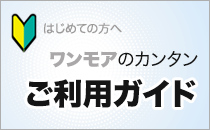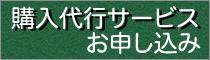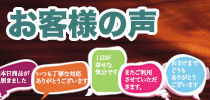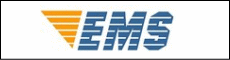今日の為替レート
お振込銀行
クレジットカード支払い
ログイン | LOGIN
商品カテゴリー
- ブランドファッション
- ファッション/雑貨
- ビューティー
- 食品
- 出産/育児
- 生活雑貨
- パソコン
- レジャー
아케이드 비디오 게임 32 비트 콘솔 2.4g 무선 조이스틱 HDMI 호환 더블 컨트롤러 플레이어 내장 2 강아지
|
|||||||||||||||||
| 商品購入についてのご案内 | |||
|
|||

 |  |  |
[01]White | [02]Red | [03]Yellow |
32bit Arcade Video Game Console 2.4G Wireless HDMI-compatible Double Controller Game Player Built-in 1788 Games
Specifications:
Name:Arcade game console
Color:White/Yellow/Red
Output Interface:HDMI-compatible
Features:
-Sensitive operation
-ABS environmental protection material
-Wireless connections
-Comes with a variety of classic games
-Plug and play
Package:
2 x Joystick
1 x USB cable
1 x Game console
8 x stucker
Connection usage:
1: Insert the TF card into the host card slot
2: Adjust to HDMI-compatible mode
3: Plug the USB power cord into the host, the LED of the host is on, and then the host is plugged into the HDMI-compatible seat of the TV. After three to five seconds, the TV displays the contents.
4: Put three AA batteries into the console and shake the rocker. When the content displayed on the TV screen is synchronized with the rocker, it means that it has been debugged and OK.
Main features:
1. Two wireless arcade joysticks. Size 28.4*16.3*4.2cm; the joystick runs on 3 AAbatteries.(batteries are not included).
2. HD mini plug and play console;
3. 1788 different built-in games:
arcade games: 235
nes games: 729
snes games:308
genesis games:259
gba games: 257
4. Support save and load game progress for any game at any time.
Brief Instructions:
1. How to power on and off the console?
To power on, connect the console to the power adapter or to the TV with the usb power cable;
To Power off, disconnect the power cable.
2. How to save and load games?
When playing games, press SELECT+START buttons to summon the menu; choose one of the data slot and press button A.