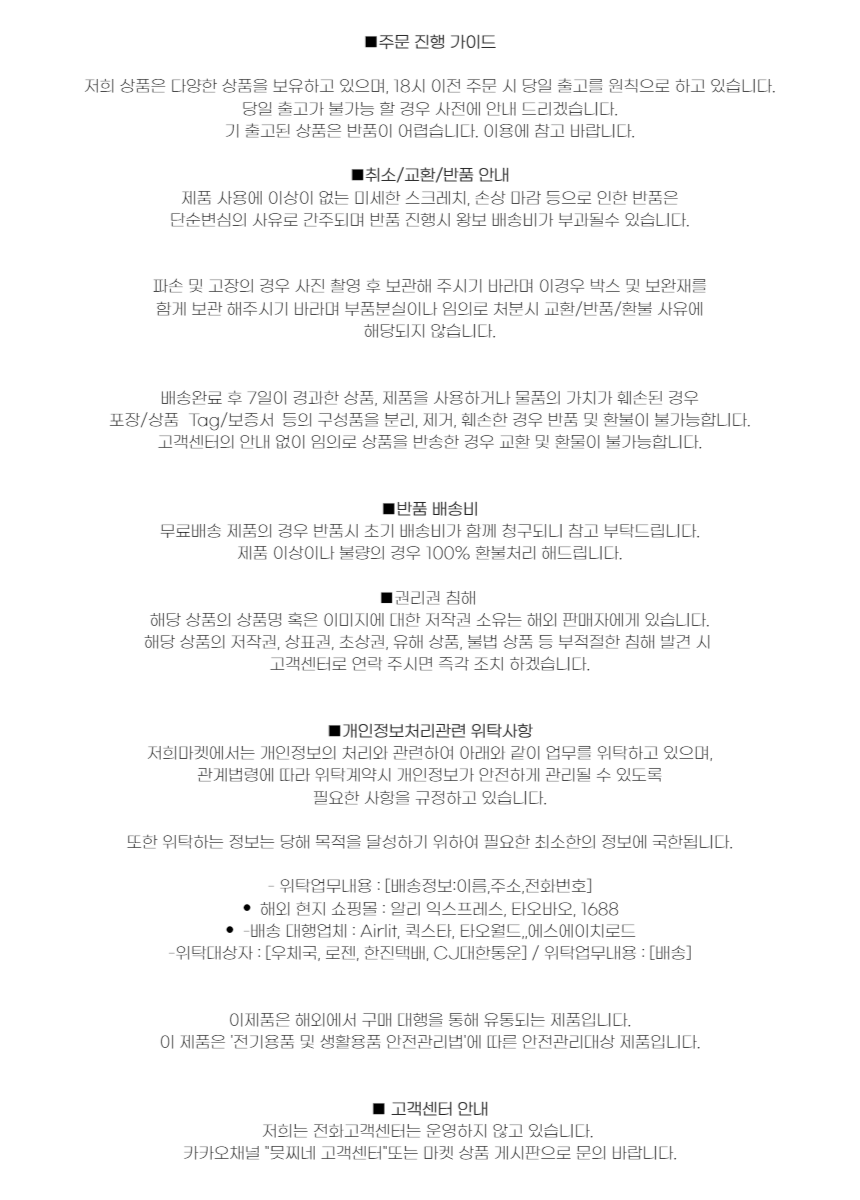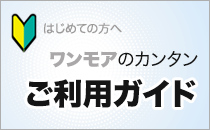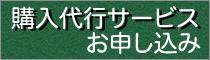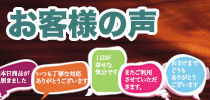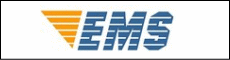今日の為替レート
お振込銀行
クレジットカード支払い
ログイン | LOGIN
商品カテゴリー
- ブランドファッション
- ファッション/雑貨
- ビューティー
- 食品
- 出産/育児
- 生活雑貨
- パソコン
- レジャー
Wireless Controller for PS4 consolas Compatible with Ps4 SlimPro PCgamepads Support Turbo Function
|
|||||||||||||||||
| 商品購入についてのご案内 | |||
|
|||

black
?This ps4 controller adopts a new appearance design and button layout, is suitable for all models of PS4 consoles, and is perfectly compatible with Windows/Mac PCs, Switch, Steam Deck, , Android/IOS devices. The newly upgraded Bluetooth 5.3 chip ensures a more stable connection and 0 delay.
?The controller has cool RGB lights. Different lighting modes and colors can be switched through the SET key. Lighting mode: seven color cycle mode, monochrome RGB mode. Monochrome mode: blue, yellow, green, cyan, purple, pink, red.
?The PS4 controller using high-quality 3D rockers and buttons, the rocker has moderate resistance, is sensitive and does not drift, the buttons rebound quickly and are not sticky, and the gaming-grade linear trigger provides more precise operation.
?There are two custom mapped buttons on the back of the controller, and you can set them to any button on the controller according to different operating habits. In addition, the controller also supports Turbo function, which supports automatically triggering a certain button and setting the trigger frequency.
?The controller has a built-in six-axis gyroscope and dual vibration motors, providing sensitive and precise motion control and immersive gaming vibration feedback. Built-in 1000mAh rechargeable lithium battery, with 3.5mm stereo headphone jack, pressable dual-point capacitive touchpad.
?The controller has cool RGB lights. Different lighting modes and colors can be switched through the SET key. Lighting mode: seven color cycle mode, monochrome RGB mode. Monochrome mode: blue, yellow, green, cyan, purple, pink, red.
?The PS4 controller using high-quality 3D rockers and buttons, the rocker has moderate resistance, is sensitive and does not drift, the buttons rebound quickly and are not sticky, and the gaming-grade linear trigger provides more precise operation.
?There are two custom mapped buttons on the back of the controller, and you can set them to any button on the controller according to different operating habits. In addition, the controller also supports Turbo function, which supports automatically triggering a certain button and setting the trigger frequency.
?The controller has a built-in six-axis gyroscope and dual vibration motors, providing sensitive and precise motion control and immersive gaming vibration feedback. Built-in 1000mAh rechargeable lithium battery, with 3.5mm stereo headphone jack, pressable dual-point capacitive touchpad.
▶About connection
Playstation console connection method:
1. The first connection needs to be connected to the USB cable to pair, and the pair is successfully press the P button to open the Bluetooth connection.
2. Then connect to open the ps4 and press the P to connect.
▼Windows computer connection method:
1. Open the computer Bluetooth When the controller is turned off, first press and hold the SHR button.
2. Then press the Home button combination (SHR+P), press and hold for 3 seconds.
3. Click to add Bluetooth device in the device.
4.Search the ”Wireless Controller“ click to connect.
(For the connection method of other devices, please refer to the user manual)
▼ RGB lighting Mode Switching:SET, switch light color mode.
▼ Lighting Mode:Seven color change, Single color mode.
(Light colors : blue, yellow, green, cyan, purple, pink, red).?
▶Inside the package
PS4 Controller*1
Type c data cable*1
User manual*1