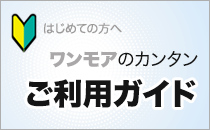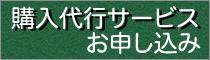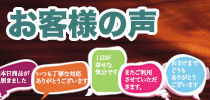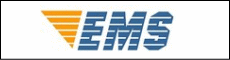今日の為替レート
お振込銀行
クレジットカード支払い
ログイン | LOGIN
商品カテゴリー
- ブランドファッション
- ファッション/雑貨
- ビューティー
- 食品
- 出産/育児
- 生活雑貨
- パソコン
- レジャー
자전거 블루투스 스피커 캠핑용 용 방수 LED 디지털 시계 초경량 실리콘 스트랩 10대 소년 소녀 남녀공용
|
|||||||||||||||||
| 商品購入についてのご案内 | |||
|
|||

| 케이스 형태 | 타원형 |
|---|---|
| 다이얼 창 소재 유형 | 아크릴 |
| 물자 상자 & 케이스 | 포장 없음 |
| 다이얼 직경 | 40mm |
| 케이스 두께 | 11mm |
| 밴드 길이 | 21cm |
| 밴드 폭 | 12mm |
| 밴드 소재 유형 | 실리콘 |
| 모델 번호 | M4 kid watch sport |
| 특징 | 충격 방지,LED 디스플레이,컴플릿 캘린더,물 저항하는 |
| 작풍 | SPORT |
| 방수 깊이 | 3bar |
| 걸쇠 링 종류 | 가죽 디플로이먼트 버킷 |
| 케이스 소재 | 플라스틱 |
| 무브먼트 | 디지털 방식으로 |
| 브랜드 이름 | SHU ER |
| zegarek dla dzieci | relogio infantil |
| reloj nino | reloj para ninos |
| relogio digital | zegarek dla dzieci |
 |  |  |
[01]NM4BE | [02]NM4BH | [03]NM4BN |
 |  |  |
[04]NM4BR | [05]NM4BW | [06]NM4EW |
 |  |  |
[07]NM4FW | [08]NM4HI | [09]NM4HO |
 |  |  |
[10]NM4MNW | [11]NM4PE | [12]NM5BE |
 |  |  |
[13]NM5BH | [14]NM5BN | [15]NM5BR |
 |  |  |
[16]NM5BW | [17]NM5EW | [18]NM5FW |
 |  |  |
[19]NM5HI | [20]NM5HO | [21]LVM3B |
 |  |  |
[22]NM5PE | [23]NM3BE | [24]NM3BH |
 |  |  |
[25]NM3BN | [26]NM3BR | [27]NM3EW |
 |  |  |
[28]NM3BW | [29]NM3HO | [30]MI5B |
 |  |  |
[31]M3B | [32]NM3PE | [33]NM7BE |
 |  |  |
[34]NM7BH | [35]NM7BN | [36]NM3HI |
 |  |  |
[37]NM7BR | [38]NM7BW | [39]NM7EW |
 |  |  |
[40]NM7FW | [41]NM7HI | [42]NM7HO |
 |  |  |
[43]NM7MNW | [44]NM7PE | [45]NM6BE |
 |  |  |
[46]NM6BR | [47]NM6EW | [48]NM6MNW |
 | ||
[49]NM6BW |
User's manual
1. Function overview
①LED display time, month/date/hour/minute/second
②Automatic calendar, 12 hour system, single key operation
③Power saving mode, no action in 3 seconds, the screen dispaly on their own off
2. Mode selection
①Click the start button to start the screen
②Click on the button to watch the time mode(hour/minute), date mode (month/date), second
Note: the small dots in front of the hour show the "PM" period
3. Date set
①In the time display, hold on the button for 3 seconds to enter the setting mode, the "hour" number flashing, release the button, press the button to debug the current value, the hour is adjusted
②Continue to hold on the button 3 seconds, the "minute" number flashing, release the button, press the button to debug the current value, the minute is adjusted
③Continue to hold on the button 3 seconds, the "Y00" (Y) on behalf of year, release the button, press the button to debug the current value, the year is adjusted
(For example, this year is 2021, the watch will display Y21)
④Continue to hold on the button 3 seconds, the "month" number flashing, release the button, press the button to debug the current value, the month is adjusted
⑤Continue to hold on the button 3 seconds, the "date" number flashing, release the button, press the button to debug the current value, the date is adjusted
⑥After adjusting all the values, release the button and wait for five seconds to complete
Note:
This watch is powered by a built-in battery and does not support charging.
If the watch battery runs out, please click the following link to purchase the new watch movement.