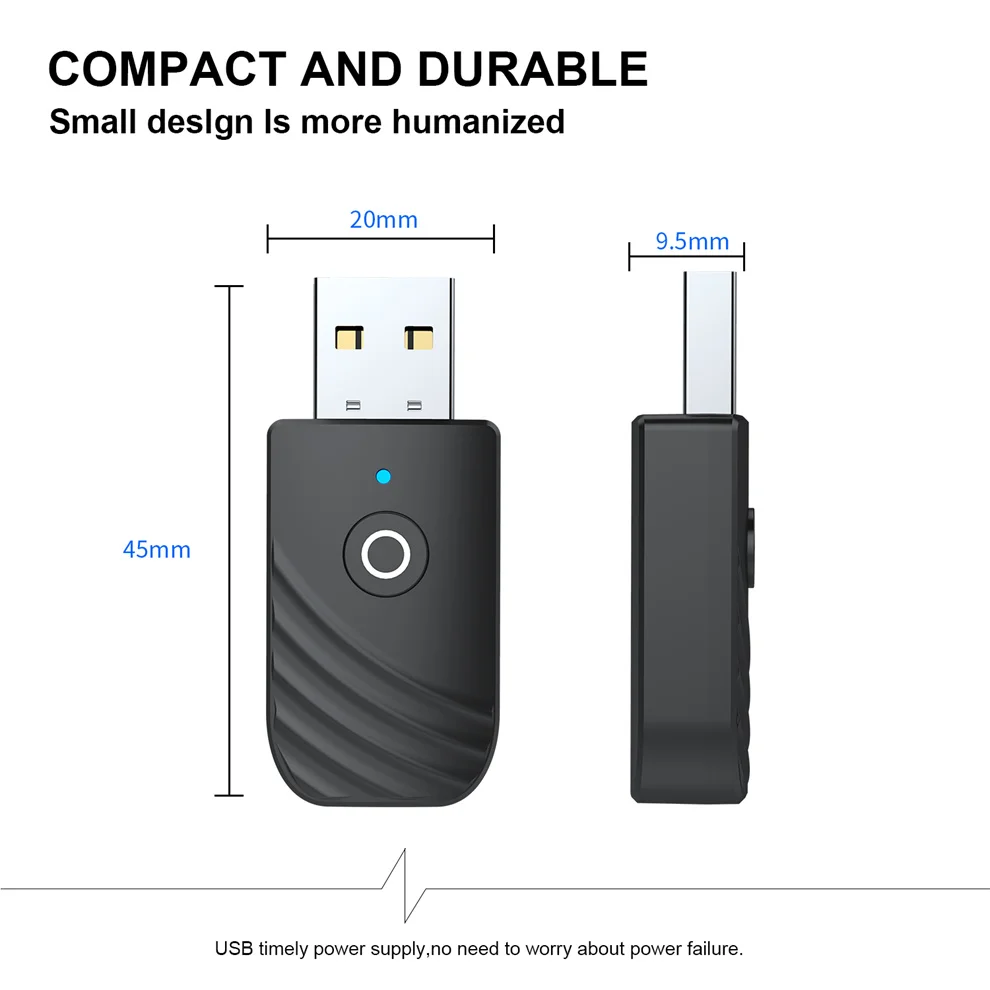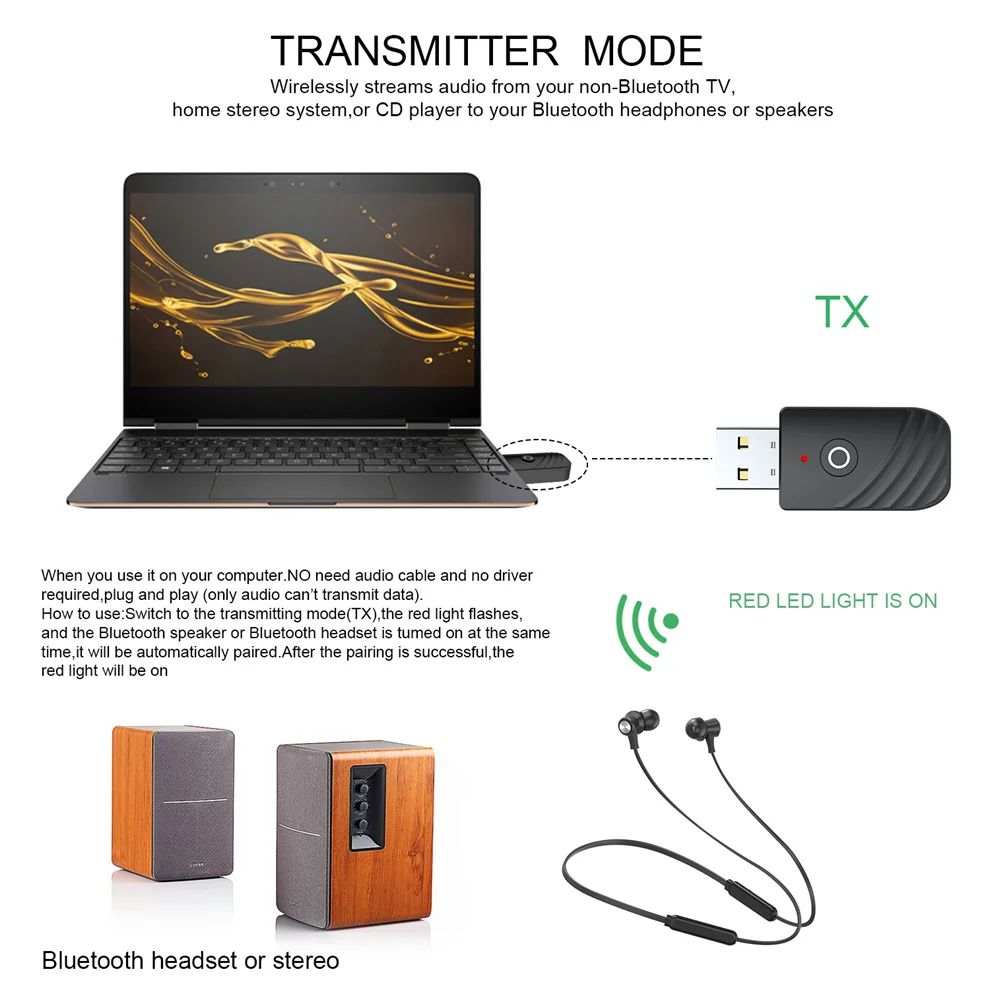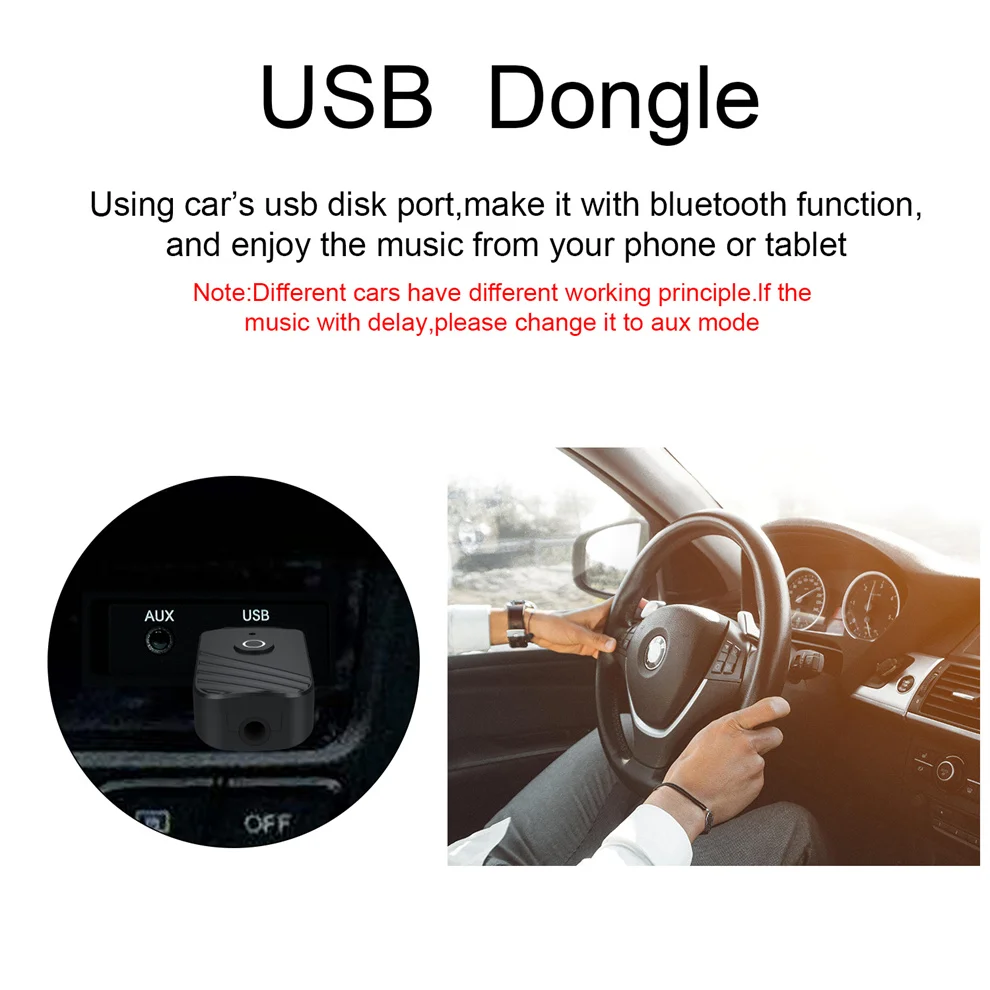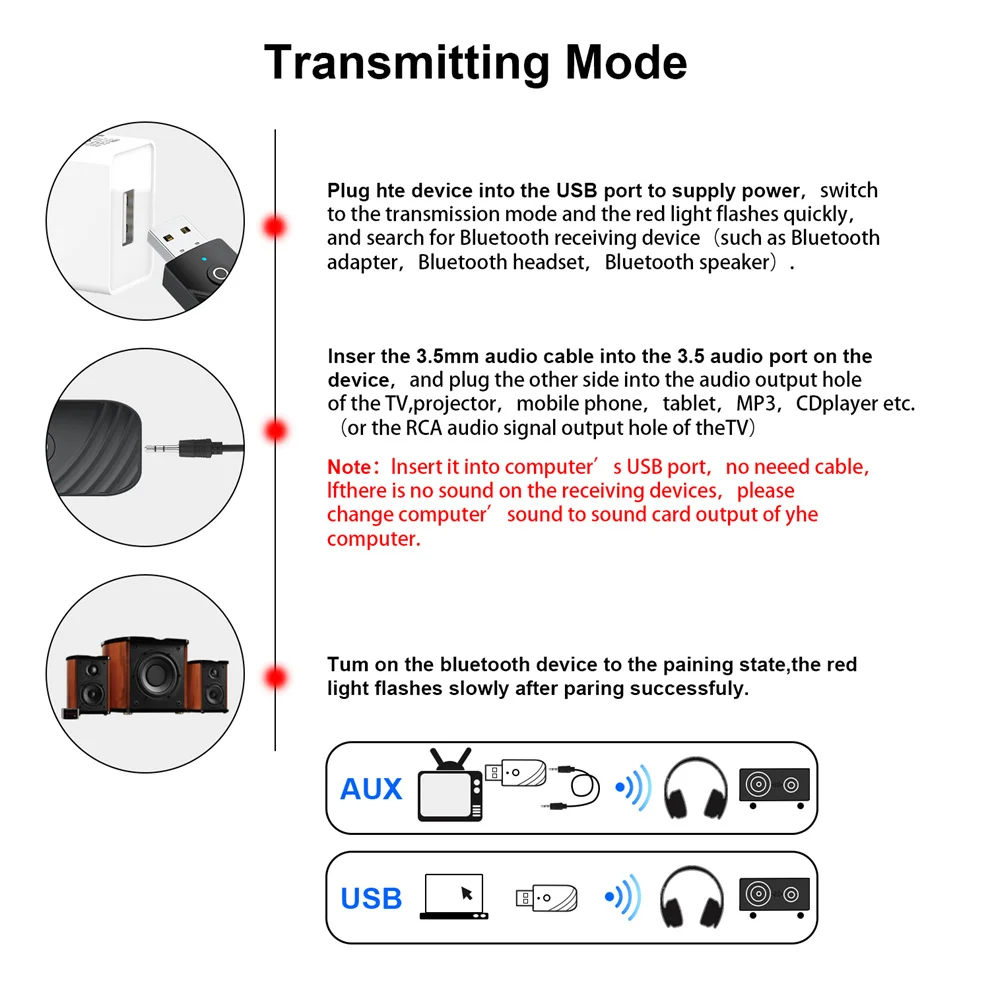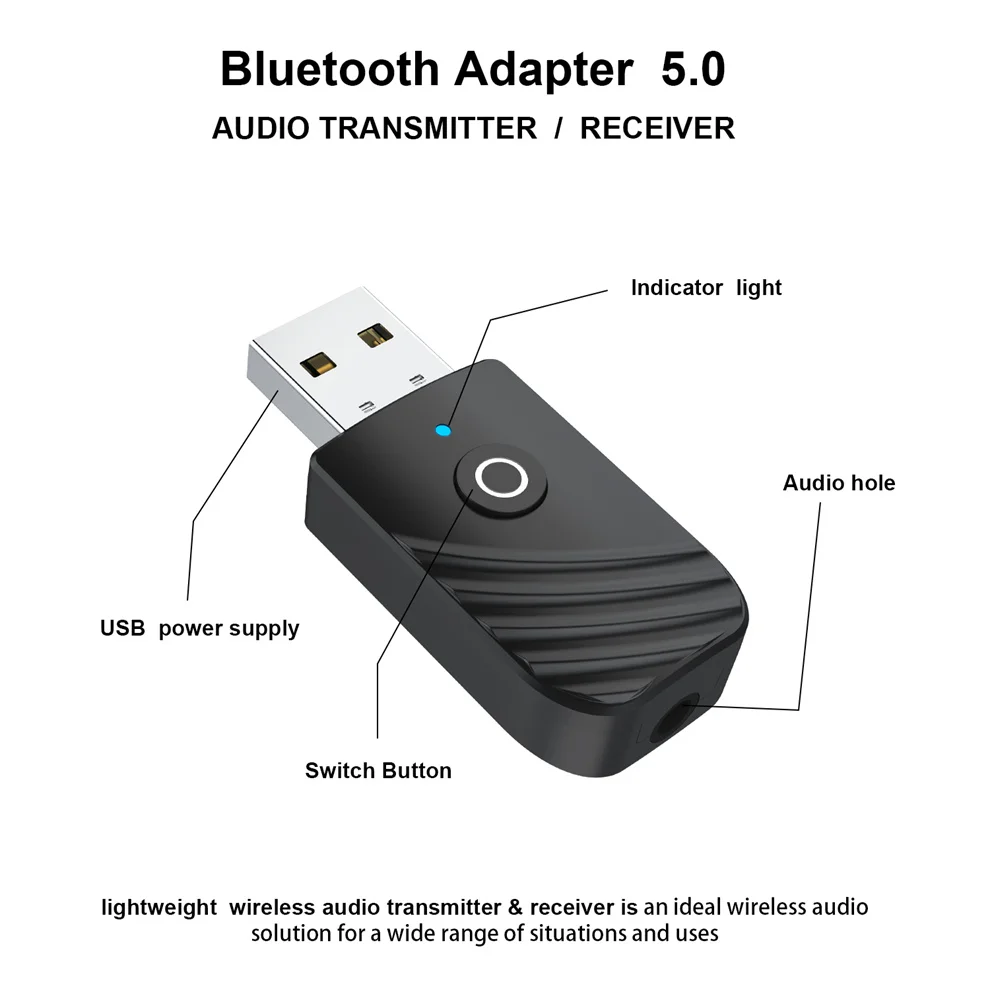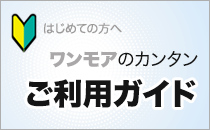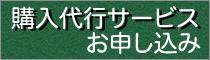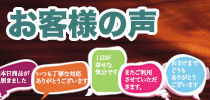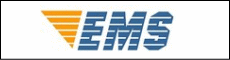今日の為替レート
お振込銀行
クレジットカード支払い
ログイン | LOGIN
商品カテゴリー
- ブランドファッション
- ファッション/雑貨
- ビューティー
- 食品
- 出産/育児
- 生活雑貨
- パソコン
- レジャー
저스트투 LccKaa-3in1 USB 블루투스 5.0 오디오 수신기 송신기 컴퓨터 TV 어댑터에 사용 자동차 듀얼 출력
|
|||||||||||||||||
| 商品購入についてのご案内 | |||
|
|||

 [01] SY319 |
LccKaa 3 in 1 USB Bluetooth 5.0 Audio Receiver Transmitter Apply to Computer TV Adapter Car Dual Output For Speakers Headphones
Pairing steps:
This product is plug and play, no driver required.And not support Stereo audio under TX Mode
A: Launch mode-red light
1. Plug the device into the USB port for power supply, switch to the transmit mode and the red light flashes, enter the automatic search for Bluetooth device status (such as Bluetooth adapter, Bluetooth headset, Bluetooth speaker), etc.;
2. Insert one end of the 3.5MM audio cable into the AUX interface of the adapter, and insert the other end into the audio output hole of the TV, projector, tablet, MP3, CD player, etc. or the RCA audio signal output hole of the TV (Output);
3. Turn on the Bluetooth device and adjust it to the pairing state, the pairing is successful, and the red light is always on.
Note:
①The computer is plug and play, no drive, no connection (only audio cannot transmit data). If there is no sound, please set the sound to sound card output in the sound setting.
②Different Bluetooth devices (such as Bluetooth headsets) have slightly different search connection times due to differences in the schemes and protocols used, which is normal.
③If the pairing fails or cannot be connected for a long time, you can turn off all devices and restart them to pair again.

B: Receiving mode-blue light
1. Plug the device into the USB port for power supply, switch to the receiving mode, the blue light flashes, and enter the wireless receiving state (when the computer is supplying power, first plug the cable into the product, and then plug the product into the computer);
2. Insert one end of the 3.5MM audio cable into the AUX interface of the adapter, and the other end into the audio input interface of the playback device (such as earphones, speakers, cars, etc.), or plug the 3.5 audio cable of other playback devices into the audio port of this device.
3. Turn on the Bluetooth function of the mobile phone or tablet, automatically search for Bluetooth devices, select "SY319" in the Bluetooth list and click to pair, the blue light will always be on after the pairing is successful.
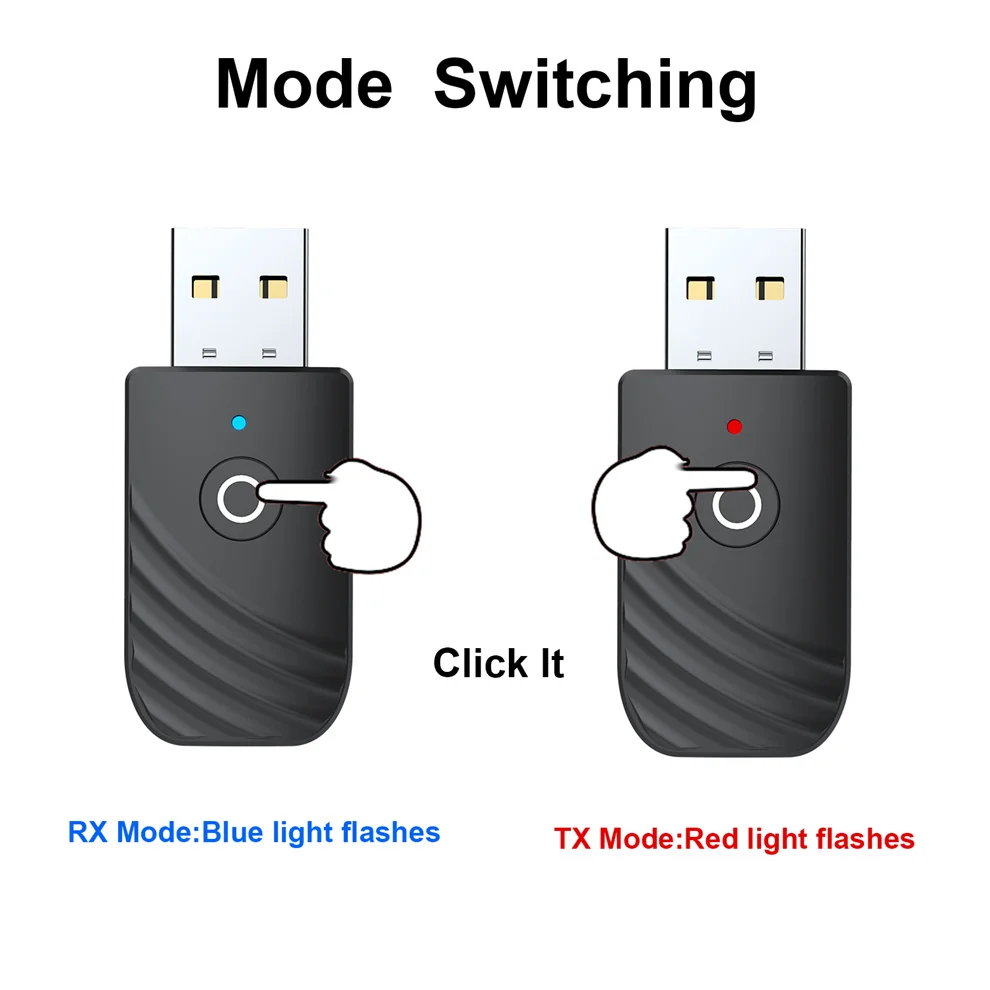
Note:
①The Bluetooth function can also be realized by plugging the device directly into the USB reading port of the player.
②When there is no sound when the connection is successful, please delete the successfully paired device, there may be a Bluetooth device conflict.

Specifications:
Bluetooth version: 5.0+EDR
Operating range: up to 10 meters/33 feet (no obstacles)
Transmitter mode: red LED light is on
Receiver mode: blue LED light is on
Mode switching: click the button
Product size: 45*20*9.5mm
Product net weight: 5g
Product gross weight: 18g

Packaging accessories:
1* 5.0 Bluetooth receiver transmitter
1* AUX audio cable
1* Chinese and English manual